
In today’s digital age, OLED screens are everywhere—on your phones, TVs, laptops, and even smartwatches. But as sleek and vibrant as they are, many people wonder: Do OLED screens harm your eyes over time? If you’ve been asking this question, you’re not alone. Let’s dive deep into the topic, addressing your concerns and providing practical solutions for healthier screen usage.
What Makes OLED Screens Different?
OLED (Organic Light-Emitting Diode) screens stand out for their superior color accuracy, deep blacks, and energy efficiency. Unlike LCDs, OLEDs don’t need a backlight because each pixel emits its light. However, this technology comes with certain characteristics that raise concerns about eye health:
- Blue Light Emission(How does blue light affect the eyes?): OLED screens, like other displays, emit blue light, which can cause eye strain and potentially disrupt sleep.
- PWM(What is PWM dimming, and how does it affect screens?): The way OLED screens adjust brightness (PWM dimming) may lead to flicker, which some users find uncomfortable.
- Brightness: OLED screens often appear brighter, and high brightness levels over prolonged periods may cause discomfort.
Does OLED Harm Your Eyes Long Term?
The short answer is: Not necessarily, but it depends on usage habits.
While there’s no conclusive evidence that OLED screens directly cause long-term eye damage, factors like blue light exposure and screen flicker can contribute to digital eye strain (What are the symptoms of digital eye strain?) or exacerbate pre-existing conditions. Over time, habits like excessive screen time or poor lighting can take a toll on your eyes, regardless of the display type.
How to Protect Your Eyes When Using OLED Screens

Here are actionable tips to keep your eyes safe and reduce discomfort:
- Enable Blue Light Filters
- Use “Night Mode” or “Blue Light Reduction” settings on your devices. These modes reduce the intensity of blue light without sacrificing too much screen quality.
- Adjust Brightness and Contrast
- Avoid using screens at maximum brightness, especially in dark rooms. Instead, match the brightness to your environment. Learn about optimal screen brightness settings
- Follow the 20-20-20 Rule
- For every 20 minutes of screen time, look at something 20 feet away for 20 seconds. This simple habit helps reduce eye strain. Discover why the 20-20-20 rule is effective
- Invest in Screen Settings
- Use OLED TVs and monitors with built-in “eye care” features like low blue light certification or flicker-free technology. Check reviews before purchasing to ensure these features are effective. What is TÜV Rheinland Eye Comfort certification?
- Take Regular Breaks
- Limit continuous screen use. Apps like “Focus Booster” or timers on your phone can remind you to rest your eyes.
- Use Anti-Reflective Coatings
- Consider using glasses with anti-reflective coatings to reduce glare, especially if you work under bright lights. Contact Hwa Hsien Ching for customized anti-glare small and medium-sized LCD covers.
OLED vs. LCD: Which Is Better for Your Eyes?
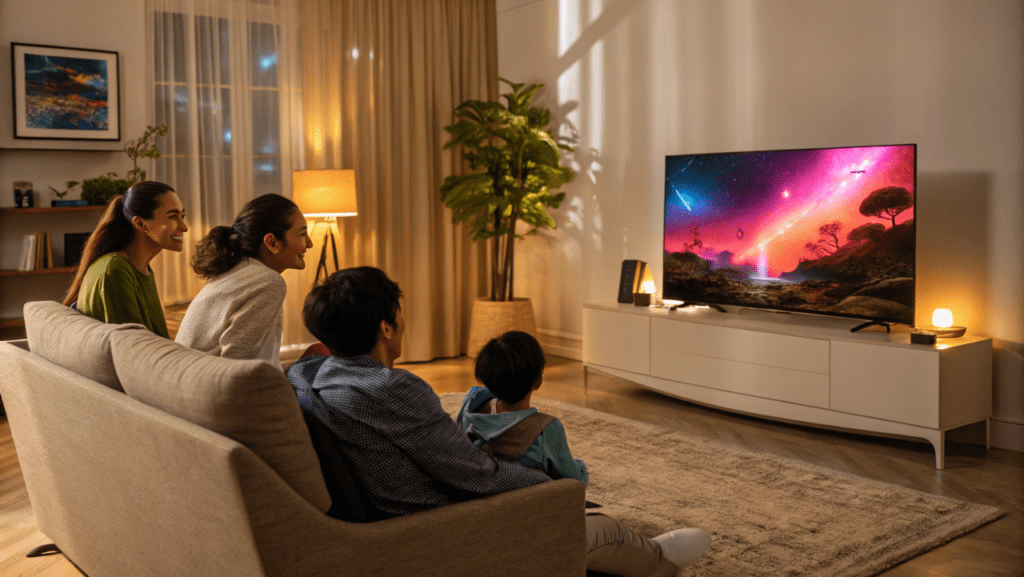
When it comes to eye health, neither OLED nor LCD is inherently “better.” However, each has pros and cons:
- OLED: Better contrast and color accuracy, but more prone to flicker and higher blue light emissions.
- LCD: Generally less flicker but often lacks the vibrancy of OLED.
Eye-Friendly Display: Is IPS Good for Watching Shows?
Are OLED Screens Safe for Kids and Families?
Yes, OLED screens are generally safe for children and older adults if used responsibly. However:
- For kids, limit screen time to avoid myopia (nearsightedness) risks.
- For seniors, opt for larger OLED screens with adjustable brightness and anti-flicker features to prevent unnecessary strain.
What If I Work Long Hours in Front of OLED Screens?
For professionals spending hours at their desks, here’s how to make OLED screens more comfortable:
- Use a monitor stand to adjust the screen to eye level and reduce neck strain.
- Set up ambient lighting in your workspace to minimize glare.
- Consider ergonomic chairs and desks for better posture.
Optimize your workspace for screen use
What About Long-Term Vision Impact?
While screens themselves aren’t likely to cause permanent damage, extended use without breaks can lead to symptoms like dry eyes, headaches, and blurry vision. Consult an optometrist if these symptoms persist.
Is There a Better Technology for Eye Comfort?
Emerging technologies like Micro-LED and Quantum Dot OLED (QD-OLED) (Advantages of Micro-LED over OLED for eyes.) promise improvements in brightness control, blue light reduction, and flicker-free performance. These advancements may address many of the concerns associated with current OLED displays.
For the Eco-Conscious: Are OLED Screens Sustainable?
If you’re worried about the environment, OLEDs have both pros and cons:
- Pros: OLEDs are thinner and more energy-efficient than LCDs.
- Cons: Manufacturing OLEDs involves organic materials and chemicals that can be less eco-friendly.
Final Thoughts: Making OLED Work for You
OLED screens are a fantastic technology, offering unparalleled visual experiences. While they may contribute to temporary discomfort like eye strain, following simple habits and choosing the right devices can mitigate these effects. Remember:
- Use blue light filters.
- Take breaks and adjust brightness.
- Invest in certified eye-friendly devices.
By taking these steps, you can enjoy OLED screens without worrying about long-term eye health issues. Whether you’re buying a new OLED TV or just optimizing your smartphone settings, you’re now equipped to make informed decisions for both your eyes and your lifestyle.







