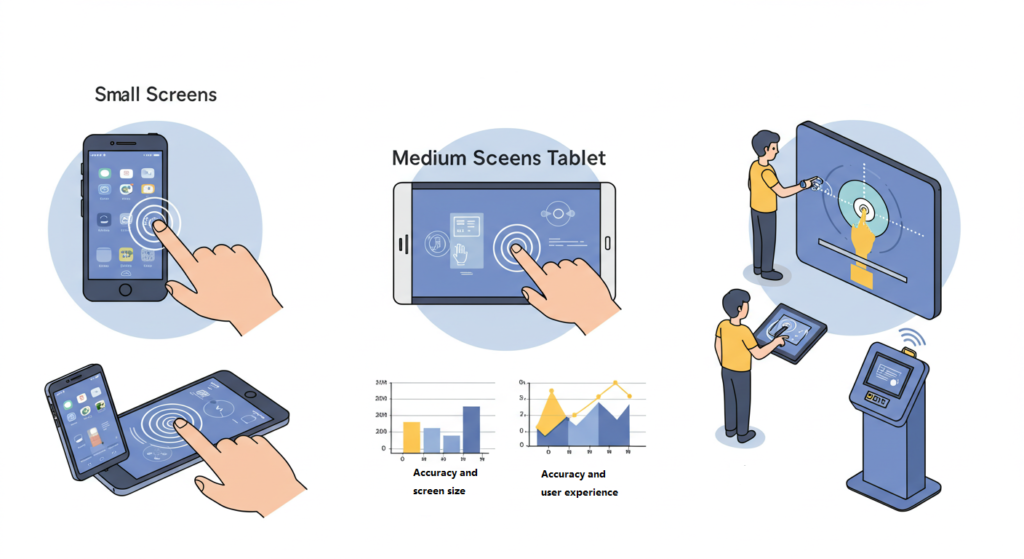
Touch accuracy is a critical aspect of user interaction with touchscreen devices. It determines how easily and precisely users can interact with digital interfaces.
Smaller screens often lead to more errors due to limited touch target areas, while larger screens require careful design to balance reachability and usability(Understanding the Differences Between Self, Mutual, and Projected Capacitive Touchscreens).
This article explores how screen sizes—ranging from smartphones to large tablets and kiosks—affect touch accuracy. It also highlights practical design considerations and user strategies to enhance interaction experiences across devices.
What factors affect touch accuracy on mobile devices?
Touch accuracy on mobile devices is influenced by several factors, including the size of touch targets and the screen’s touch sensitivity. These aspects directly affect user experience and interaction efficiency.
Touch target size is critical because smaller targets increase the likelihood of missed taps, especially for users with larger fingers. Industry guidelines recommend a minimum target size of 44×44 pixels for optimal usability. Screen technology also plays a key role; capacitive touchscreens, for example, offer higher sensitivity and responsiveness compared to resistive screens, enabling better accuracy during interactions. Manufacturers often optimize both hardware and software calibration to improve this aspect further.
Why is touch target size crucial for user interaction?
The size of touch targets directly impacts how easily users can interact with a device, reducing errors and improving overall efficiency.
Research suggests that targets smaller than 10mm by 10mm result in significantly higher error rates. Larger targets accommodate variations in finger size and prevent accidental taps. Designers often balance visual aesthetics with usability by using adaptive layouts, which adjust target sizes dynamically based on screen dimensions.
How does screen size influence touch accuracy across devices
Screen size significantly affects touch accuracy by altering touch target areas, user interaction patterns, and ergonomic dynamics.
- Small Screens (e.g., smartphones):
Small screens pose challenges due to limited touch target areas, often leading to “fat finger” issues where users accidentally tap unintended targets. Research highlights that touch errors on small screens increase by 30% compared to larger screens. To address this, users adapt by zooming in or using styluses, while designers implement adaptive touch zones to improve usability. - Medium Screens (e.g., tablets):
Tablets strike a balance between portability and touch precision. For medium screens, an optimal touch target size is 10-14mm, enabling accurate taps without compromising space efficiency. Devices like iPads achieve higher touch accuracy through advanced touch detection algorithms that differentiate between intentional and accidental taps. - Large Screens (e.g., kiosks, large tablets):
Large screens require proportionally larger touch targets (minimum 15mm x 15mm) to reduce errors caused by increased reach distances. However, prolonged use can lead to user fatigue. Designers mitigate this by clustering essential touch zones within central, easily reachable areas, ensuring accuracy without overexertion.
What ergonomic factors impact touch accuracy on larger screens?
Extended reach distances on large screens often cause users to overshoot or miss targets, reducing efficiency. To counter this, devices incorporate height-adjustable mounts or tilt-adjustable screens to minimize strain. Moreover, multi-touch gestures are optimized to distribute interaction effort, improving comfort and precision during prolonged use.
What are the ergonomic factors that influence touch accuracy?

Ergonomic factors, such as hand size, touch target spacing, and button size, directly impact touch accuracy and user comfort during interaction.
The “fat finger” phenomenon occurs when touch targets are too small or too closely spaced, leading to accidental inputs. To mitigate this, industry standards recommend button sizes of at least 44×44 pixels with a minimum spacing of 8 pixels. Designers also consider user hand size variations, creating adaptive interfaces that dynamically adjust button dimensions and spacing to enhance usability. Devices that offer customizable touch zones further reduce errors and accommodate diverse user needs.
How does hand size affect touch interaction accuracy?
Hand size significantly affects touch accuracy, as users with larger hands are more likely to experience touch errors on small targets.
Large hands can lead to overlapping touches, especially on smaller devices. Solutions include edge rejection technologies that filter unintended inputs and interfaces with adjustable touch sensitivity settings. Designers also implement ergonomic grip areas to support stable interactions and reduce the impact of hand size variations on accuracy.
How do technological factors impact touchscreen accuracy?
Touchscreen accuracy is influenced by the technology used, touch target placement, and screen resolution, all of which affect how users interact with the device.
- Touchscreen Technologies:
Capacitive touchscreens provide higher sensitivity and multi-touch capability, making them more accurate compared to resistive screens, which rely on pressure and are prone to wear. Capacitive screens also offer better edge detection, ensuring precision across the entire surface. - Touch Target Location:
Targets near screen edges often suffer from reduced accuracy due to limited touch sensitivity in those areas. Modern devices combat this issue with edge compensation algorithms, ensuring uniform touch detection. - Screen Resolution and Sensitivity:
Higher resolution screens offer finer touch granularity, reducing mis-taps, while adjustable sensitivity settings cater to diverse interaction preferences. For example, a resolution of 1920×1080 provides optimal detail for accurate targeting, especially on medium and large screens.
Why is touch sensitivity calibration essential for accuracy?
Proper touch sensitivity calibration ensures consistent accuracy by aligning hardware detection with user interaction patterns.
Uncalibrated touchscreens often misinterpret inputs, particularly during multi-touch gestures. Advanced calibration methods, such as dynamic pressure recognition and area-based touch filtering, adjust detection based on the contact area, enabling precise interactions for both light and firm touches.
What are the best design practices to improve touch accuracy?
Optimal design practices, such as appropriate touch target sizes and consistent spacing, significantly enhance touch accuracy and user experience.
- Touch Target Sizes:
For small screens (e.g., smartphones), the recommended target size is 44×44 pixels to minimize errors. On medium screens like tablets, targets should be 10-14mm, while larger screens (e.g., kiosks) require targets of at least 15mm x 15mm. These dimensions ensure usability across various devices. - Consistent Spacing:
Touch targets should maintain a minimum spacing of 8 pixels to prevent accidental touches. This spacing is critical for users with larger fingers, allowing precise interaction without overlapping inputs. - Design Recommendations:
Interface designers should adopt responsive layouts that adjust target sizes based on screen dimensions and orientation. Incorporating adaptive touch zones and highlighting active areas further improves accuracy. Designers are also encouraged to test interfaces under real-world conditions to refine usability and address potential errors.
How can designers balance aesthetics and usability in touch interfaces?
Designers can balance aesthetics and usability by combining clean, minimalistic designs with functional touch target layouts.
Using dynamic scaling algorithms, touch targets can expand slightly during interaction, maintaining visual harmony without sacrificing functionality. Employing contrasting colors and borders helps users identify interactive areas quickly, ensuring both a visually appealing and user-friendly interface.
What are the common user concerns about touch accuracy, and how can they be addressed?
Users often worry about accidental touches, difficulty with small targets, and device responsiveness. These issues can be mitigated through best practices and informed device selection.
- Accidental Touches:
Users frequently experience unintended taps due to tightly packed touch targets. To reduce this, enabling edge rejection settings or increasing target spacing can improve accuracy. Devices with customizable touch sensitivity offer further control over interactions. - Small Target Difficulties:
Many users find small touch targets challenging, especially on smartphones. Using styluses or screen magnification tools can help. Devices designed with adaptive touch zones provide additional flexibility, dynamically adjusting target size based on finger size and pressure. - Device Responsiveness:
Low responsiveness can frustrate users. Regularly updating software ensures optimized touch sensitivity and performance. Selecting devices with capacitive touchscreens guarantees better responsiveness than resistive models.
How can users choose the right device for better touch accuracy?
Users should prioritize devices with features that match their needs, such as screen size, sensitivity settings, and touch technology.
For users with larger fingers, devices with larger screens and higher touch resolution are ideal. Professionals requiring precision, like designers, should opt for devices supporting stylus input and palm rejection technology. Understanding individual usage patterns and testing devices before purchase ensures compatibility and a better experience.
Conclusion
Touch accuracy is a vital aspect of user experience across touchscreen devices. Screen size, ergonomic factors, and technological considerations all play significant roles in determining how accurately users can interact with digital interfaces. By understanding these factors and adopting optimized design practices, both users and designers can enhance the usability and precision of touchscreen interactions.
FAQ
What is the ideal touch target size for mobile devices?
The ideal touch target size for mobile devices is approximately 9-10mm, as recommended by UX design guidelines, to ensure accurate interaction for most users.
Do larger screens always improve touch accuracy?
Not necessarily. Larger screens require proportionally larger touch targets to maintain accuracy; otherwise, users may struggle with precision due to increased reach distances.
Are tablets better than smartphones for touch accuracy?
Tablets generally provide better touch accuracy due to larger touch targets, but the benefit depends on screen design and proportional scaling of interface elements.
How does screen orientation affect touch accuracy?
Landscape mode often provides larger touch targets, improving accuracy, but may require different hand positions, impacting usability for prolonged use.
How can device designers improve touch accuracy?
Designers can enhance accuracy by increasing touch target sizes, optimizing spacing, and considering user ergonomics in device interfaces(UX design guidelines for touch targets).







