
Segment LCDs are widely used in various applications, but like any technology, they are prone to failure. Understanding the common causes of these failures and how to fix them is crucial for ensuring your LCD displays work efficiently and consistently.
Segment LCD failures can occur due to several reasons, such as poor connection, voltage issues, static interference, or damage to the liquid crystal material. Proper troubleshooting and maintenance are key to resolving these issues.
Have you ever encountered an LCD that stopped displaying or showed blurry segments? Let’s explore the main reasons behind these issues and how to address them effectively.
What Are the Main Causes of Segment LCD Failures?
Segment LCD failures can be frustrating, but understanding their causes is the first step toward solving the problem. Let’s dive into the key issues.
The main causes of segment LCD failures are poor electrical connections, voltage fluctuations, static interference, or damage to the liquid crystal material. These issues disrupt the proper functioning of the display.

One of the most common causes of LCD failures is a poor electrical connection. If the display is not properly connected to the driver circuit, it will fail to display or show incomplete characters. Regular inspection of connectors and cables can help ensure a secure connection.
Another key issue is voltage instability. Segment LCDs require precise voltage to function correctly. If the voltage fluctuates outside the recommended range, the display may fail or show distorted images. Implementing stable voltage regulation can prevent this problem.
Static interference is also a known culprit. Static can disrupt the signals that drive the display, causing it to malfunction. Proper grounding and shielding of the display system can prevent static buildup and maintain stable performance.
Lastly, physical damage to the liquid crystal material itself can occur from excessive heat, moisture, or mechanical impact. Once the liquid crystal material is damaged, the entire display may become unreadable or blurry. Replacing damaged parts or displays is the best solution here.
Why Do Some Segment LCDs Fail to Show Any Display?
When a segment LCD fails to show any display, it can be a sign of multiple issues. Let’s investigate the potential causes and how to resolve them.
A segment LCD may fail to display any content due to issues like incorrect voltage supply, disconnected cables, or damaged drivers. Ensuring proper setup and maintenance can prevent these problems.
One of the main reasons a segment LCD fails to show any display is a power issue. If the voltage is too low or fluctuates, the LCD may not receive the required power to activate. Double-checking the power supply and ensuring it meets the specifications is essential.
Another reason could be a disconnected cable or loose connection between the display and the driver circuit. A thorough inspection of the connectors and cables can help resolve this issue.
Sometimes, a faulty driver or control board can cause the LCD to fail. If the driver is not functioning properly, it won’t send the right signals to the LCD, causing a blank screen. Replacing the damaged driver is a simple solution.
How Can You Prevent Static Interference in Segment LCDs?
Static interference can cause segment LCDs to malfunction, leading to inaccurate displays. Preventing this is crucial for maintaining stable performance.
To prevent static interference, proper grounding, shielding, and using anti-static materials around the display can help protect it from electrical noise that disrupts its operation.
Static interference occurs when electrical noise disrupts the signals that drive the LCD, causing flickering or distortion. This is especially common in environments with high electromagnetic activity.
To mitigate this, grounding is the first line of defense. Ensuring the entire system is properly grounded will direct excess electrical charges away from sensitive components.
Additionally, shielding the display with metal or conductive materials can help block external interference from affecting the LCD. Using anti-static wristbands and mats during installation or maintenance can further reduce the risk of static damage.
In some cases, using an LCD with built-in anti-static features can also help improve durability and performance.
Why Does a Segment LCD Display Incomplete or Blurred Segments?
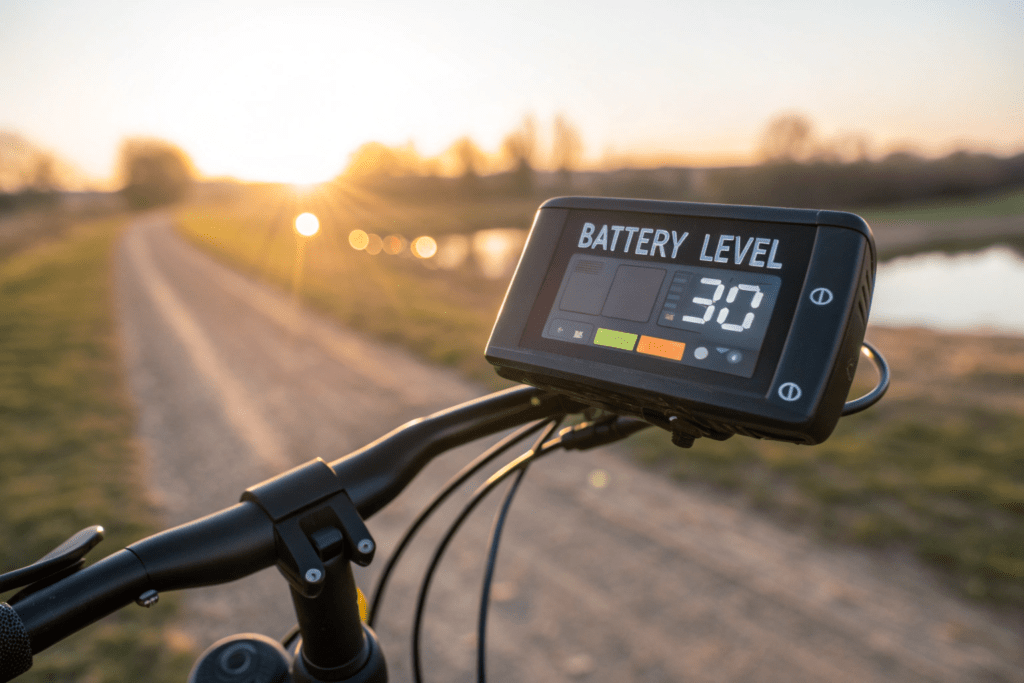
If your segment LCD shows incomplete or blurry segments, there are a few potential causes to look into. Let’s explore the common reasons behind this issue.
Incomplete or blurry segments in a segment LCD can be caused by poor voltage regulation, driver issues, or problems with the liquid crystal material itself. Identifying the root cause will help fix the issue.
A primary reason for incomplete or blurred segments is inconsistent voltage supply. Segment LCDs require precise voltage levels to display clear images. If the voltage fluctuates or is too low, the segments may not activate fully, leading to incomplete or blurry characters.
Driver malfunctions can also cause this issue. If the LCD driver isn’t sending the right signals, certain segments may fail to display properly. Ensuring the driver is working correctly is essential.
Another possibility is damage to the liquid crystal material. Exposure to excessive heat or humidity can cause the material to degrade, leading to poor display quality. In such cases, replacing the affected part is necessary.
What Are the Differences Between Static and Dynamic Drive Modes in Segment LCDs?
Segment LCDs operate in two primary drive modes: static and dynamic. Understanding the differences between these modes is crucial for choosing the right setup for your display.
Static drive mode keeps each segment energized all the time, while dynamic drive mode energizes segments sequentially to reduce power consumption. The choice depends on your application needs.
In static drive mode, each segment of the LCD is continuously powered, which results in stable but higher power consumption. This mode is suitable for displays that require constant visibility and are not power-sensitive.
On the other hand, dynamic drive mode energizes each segment only when it needs to be displayed, reducing the overall power consumption. This is ideal for applications where power efficiency is important, such as battery-powered devices.
However, dynamic drive mode can sometimes cause flickering or ghosting effects if not implemented properly, so it’s important to consider the trade-offs between power efficiency and display quality when choosing a drive mode.
How Does Display Contrast Impact Segment LCD Performance?
The contrast of a segment LCD can significantly impact its readability and performance. Let’s examine how contrast affects the display and how to optimize it.
High contrast makes segment LCD displays easier to read, especially in bright environments. Adjusting the contrast can improve visibility and extend the display’s lifespan.
Display contrast is the difference between the light and dark segments of an LCD. The higher the contrast, the clearer the display is, especially in outdoor or brightly lit environments.
However, high contrast can also strain the liquid crystal material if not managed carefully. Extreme contrast settings can cause the material to degrade faster, shortening the display’s lifespan.
To optimize contrast, it’s essential to balance readability with longevity. Many LCDs come with adjustable contrast settings, allowing users to fine-tune the display based on their specific needs.
How Can You Repair Liquid Crystal Material Damage in Segment LCDs?
Liquid crystal material damage can be one of the most challenging issues to fix in segment LCDs. Here’s how to deal with this type of damage effectively.
Liquid crystal material damage often results from exposure to heat, moisture, or physical impact. In most cases, replacement of the damaged part is necessary to restore the display.
The liquid crystal material is sensitive to environmental factors such as temperature and humidity. Prolonged exposure to high heat or moisture can cause it to break down or become cloudy, affecting the display quality.
In cases where the damage is extensive, the best solution is to replace the damaged segment or the entire display. However, minor damage may sometimes be repaired by recalibrating the display or adjusting settings like contrast.
It’s also essential to ensure that the display is housed in an environment that minimizes the risk of such damage. Proper sealing and temperature control can help prevent future issues.
Conclusion
Segment LCD failures can stem from several causes, but with proper understanding and troubleshooting, these issues can be easily resolved. Ensuring proper maintenance and setup can help prevent many common problems and extend the life of your LCD displays.







