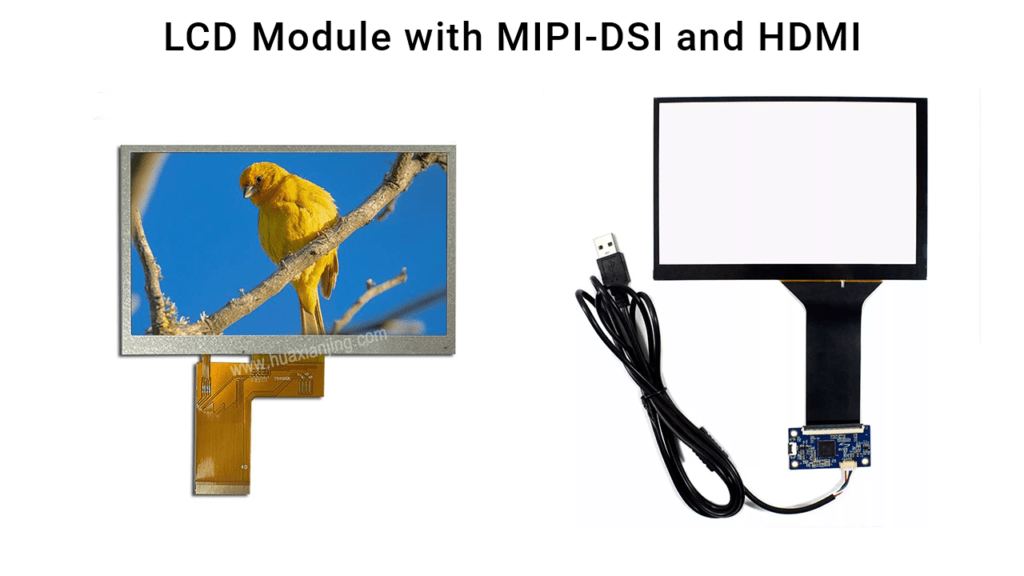
I used to stress about choosing the right display interface. I feared making the wrong call, which could waste time and resources.
HDMI and MIPI-DSI both deliver high-quality visuals. They differ in connection type, power demand, and intended use.
I remember testing various displays and worrying about bandwidth, resolution, and future expansion. Let me share what I learned so you can choose with more clarity.
What Is HDMI?
I have often seen HDMI in consumer electronics like TVs, gaming consoles, and streaming devices. The format carries both audio and video signals over a single cable, which keeps things simple. One of my first encounters with HDMI was when I upgraded an old DVD player to a Blu-ray model. I was excited by how quickly it connected, with minimal fuss.
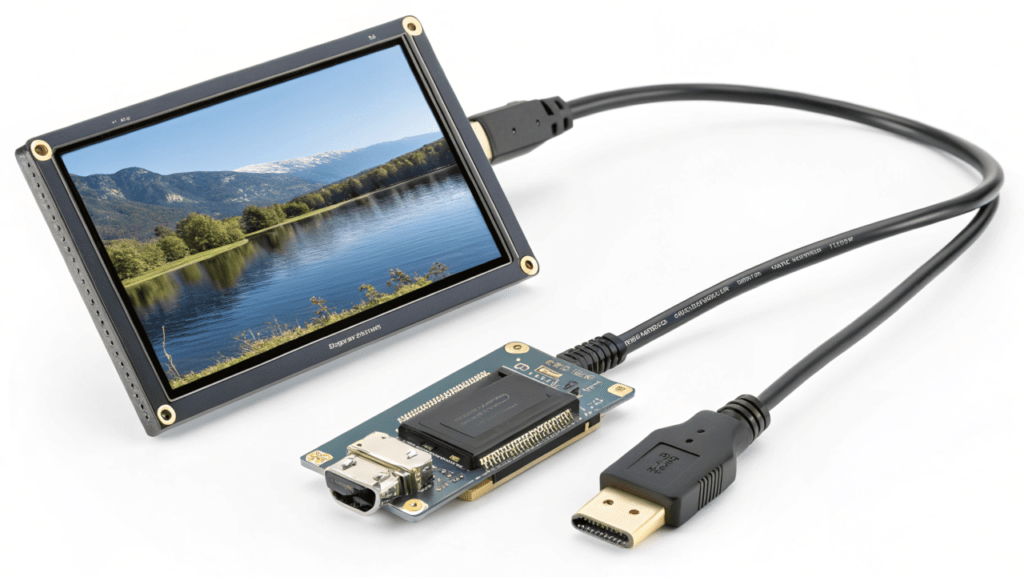
[HDMI (High-Definition Multimedia Interface) Overview has become a universal standard. It replaced older analog interfaces like [VGA and DVI](Differences between VGA, DVI, and HDMI). Engineers introduced HDMI to offer an all-digital, high-bandwidth connection that could handle surround sound audio, 4K and even 8K video, and secure content protection. Over time, multiple revisions like [HDMI 1.4 vs 2.0 vs 2.1](HDMI versions comparison table) have emerged to support new features.
Dive Deeper: How HDMI Works
HDMI transfers uncompressed video data, which means the visuals remain sharp. It also carries multi-channel digital audio, so you only need one cable instead of separate audio and video connections. This leads to a cleaner setup in home theaters, conference rooms, or living rooms.
- Audio-Video Synchronization: HDMI helps keep sound and picture aligned.
- [HDCP Encryption](How does HDCP protect digital content?): Hollywood insisted on content protection to block illegal copying of digital signals.
- [CEC (Consumer Electronics Control)](What is HDMI CEC and how to enable it?): Some devices can control each other via HDMI. For instance, powering on a game console might also turn on your TV automatically.
HDMI Ports and Versions
HDMI comes in multiple connector sizes:
- Type A (Standard): Common on TVs and set-top boxes.
- Type C (Mini): Used in some tablets or cameras.
- Type D (Micro): Found in smaller devices.
Revisions include:
- HDMI 1.4: Introduced 3D support and basic 4K capabilities (3840×2160 at 30 Hz).
- HDMI 2.0: Brought 4K at 60 Hz, better color range, and higher bandwidth (up to 18 Gbps).
- HDMI 2.1: Raised bandwidth to 48 Gbps, enabling 8K at 60 Hz or 4K at 120 Hz, along with [eARC](Difference between ARC and eARC on HDMI) for more advanced audio.
In my experience, HDMI is perfect for larger screens or devices that need user-friendly plug-and-play. For example, I developed a digital signage system for a retail store. HDMI was simple to implement, and the staff could swap cables without specialized knowledge.
What Is MIPI-DSI?
MIPI-DSI (Mobile Industry Processor Interface – Display Serial Interface) stands for Mobile Industry Processor Interface – Display Serial Interface. I first learned about it while experimenting with smartphone displays. A friend asked me to salvage a high-resolution phone screen for a hardware project, and MIPI-DSI was the key to making it work.

MIPI-DSI is common in small to mid-size screens, such as those found in smartphones, tablets, VR headsets, or in-dash car systems. Since mobile devices prioritize efficiency, MIPI-DSI focuses on low power consumption. It uses fewer signal lines through a differential serial bus. This means smaller connectors, less electromagnetic interference, and fewer pins on your circuit board.
How MIPI-DSI Works
MIPI-DSI sends data over one or more high-speed lanes. Each lane is a differential pair of signals. More lanes mean higher bandwidth and higher resolutions. For instance, a phone might use four data lanes for a 1080p or 1440p display.
- Low Power Mode: MIPI-DSI can switch to a low-power state for tasks like sending commands.
- High Speed Mode: For full-frame updates at high resolution.
- Compact Connectors: This helps with tight spaces, especially in wearable or automotive designs.
I used MIPI-DSI in a prototype that required a slim design and a bright, power-efficient panel. The final product had a sleek form factor. Using something bulky like HDMI would have been complicated, and the battery life might have suffered. MIPI-DSI minimized cable size and power draw.
Why MIPI-DSI Is Popular
Manufacturers like it because it is standardized, flexible, and saves space. Developers appreciate the ability to fine-tune the interface for different panel specs. When I worked on an industrial touchscreen project, I found that [MIPI-DSI direct SoC integration] made sense because it connected directly to the system-on-chip (SoC). We did not need a separate HDMI transmitter chip. This reduced costs and simplified the board layout.
HDMI vs. MIPI-DSI: A Quick Comparison
Many times, I have debated whether to use HDMI or MIPI-DSI. They both handle high-quality images, but each has its own strengths.
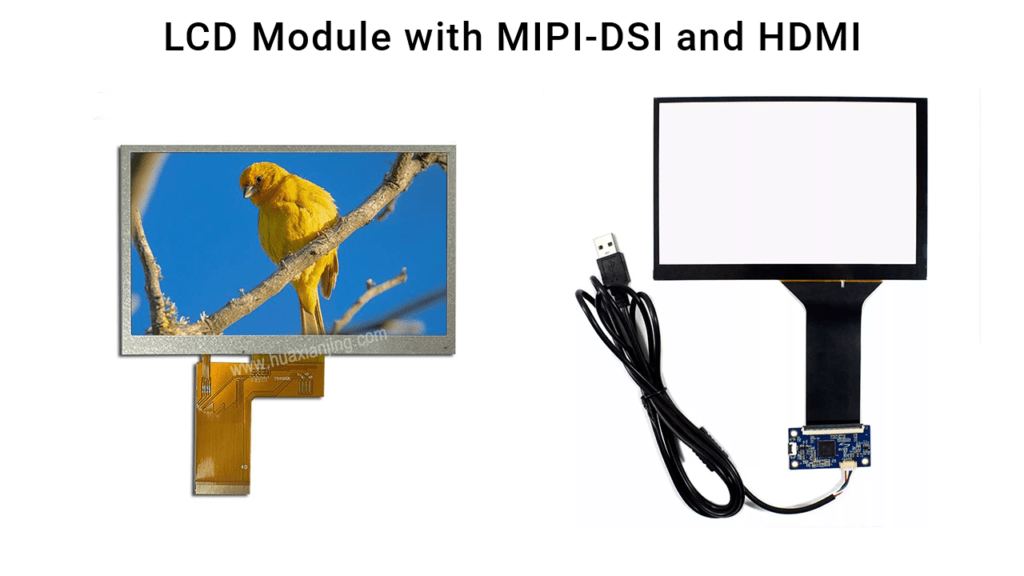
HDMI is designed for consumer electronics. It can stream audio and video through a single cable, which is great for TVs or external monitors. End users are familiar with HDMI, so they do not need special instructions. The connector is sturdy for repeated plugging and unplugging.
MIPI-DSI is mostly for embedded applications. Smartphones, tablets, and automotive clusters benefit from MIPI-DSI’s low power draw and smaller footprint. The flexible cable can fit in tight spaces, and you only need a few pins to handle high-bandwidth data.
Detailed Differences
I like to compare them side by side in a table:
| Aspect | HDMI | MIPI-DSI |
|---|---|---|
| Target Use | TVs, monitors, media boxes | Smartphones, tablets, embedded systems |
| Audio | Carries audio and video in one cable | Usually display-only (audio is separate) |
| Power Usage | Higher, not a priority for stationary devices | Lower, crucial for battery-powered products |
| Connector Size | Bigger connectors (Type A, C, D) | Small flex connectors, ideal for compact designs |
| Pin Count | Typically more pins | Fewer lanes, differential pairs reduce total pin count |
| Ease of Integration | Plug-and-play, widely recognized | Requires matching [SoC MIPI-DSI compatibility], more specialized setup |
| Encryption | Has HDCP for content protection | Can support encryption, but not standard like HDCP |
| Typical Applications | Home theaters, set-top boxes, displays | Phones, automotive dashboards, wearables, small-scale screens |
I once worked on a kiosk project. I considered MIPI-DSI but realized that a typical staff member might need to swap the display. A standard HDMI cable was simpler for them to manage, so I chose HDMI. Another time, I built a handheld medical device. MIPI-DSI was better because we needed efficient power usage and a smaller display connector.
How to Choose?
I tend to ask specific questions when deciding between HDMI and MIPI-DSI: What is the product size? Does it run on battery power? Does it need audio? How skilled are the end users? The answers guide my approach every time.

Power Consumption is usually my first concern for portable designs. MIPI-DSI is more energy-efficient, which extends battery life. If the device is plugged into a wall outlet, power usage may be less of an issue.
Connector and Cabling are my next points of focus. HDMI cables are thick and easy to identify. MIPI-DSI relies on [flexible ribbon cables] that need careful handling. If end users will never see or touch the internal connections, MIPI-DSI might be perfect.
Resolution and Bandwidth come next. [HDMI 2.1 specs for 8K](HDMI 2.1 bandwidth and 8K resolution support) handle up to 8K at 60 Hz. MIPI-DSI can manage high resolutions by adding more lanes, but you must confirm your SoC can support them.
Audio Integration is built into HDMI, which means fewer cables. MIPI-DSI generally does not carry audio, so you would need separate outputs for sound.
System Complexity matters as well. If you already have an SoC with integrated MIPI-DSI, you can avoid an additional HDMI transmitter or converter. That reduces cost and board space.
User Familiarity sometimes tips the scale. For a device that end users might connect to multiple screens, HDMI is a no-brainer. If it is an internal display that never changes, MIPI-DSI might shine.
Future Proofing is also worth considering. HDMI is widely recognized and can handle advanced resolutions. MIPI-DSI continues to evolve as well, but it remains more specialized. For a large public display that might need easy replacements over time, HDMI is the safer bet.
Production Factors include the manufacturing capabilities of your factory. Some factories are set up for mainstream HDMI ports, while others excel at producing or assembling flex cables for MIPI-DSI.
Real-Life Lessons have shaped how I approach these interfaces. In one project, I tried adding an HDMI output to a design built around an SoC that only supported MIPI-DSI. I ended up adding a [bridge chip](HDMI to MIPI-DSI bridge chip solutions) that complicated the PCB layout and increased cost. If your SoC natively supports MIPI-DSI, it can be more efficient to stick with it.
I remember another scenario where I was updating an interactive signage booth. I initially considered using MIPI-DSI for a high-resolution panel. But the client demanded that staff be able to replace a broken screen with an off-the-shelf TV or monitor. That requirement made HDMI the superior choice. We integrated a standard HDMI port, so any TV on the market could serve as a replacement display. This flexibility saved time and frustration when screens eventually wore out or needed upgrades.
When evaluating your own case, list out your constraints: power, budget, user environment, product lifespan, and in-house expertise. This checklist can save a lot of second-guessing.
Conclusion
HDMI suits larger screens with simple connectivity. MIPI-DSI is ideal for power-efficient, compact designs. Your product goals decide which to embrace.





