
The color filter layer in LCD panels turns white light into colorful images. It does this by splitting the light into red, green, and blue parts for each pixel.
Manufacturers use a process called photolithography to make this layer. They start by putting colored resists—materials that react to light—onto a glass base.
Next, they shine UV light through a photomask with pixel patterns onto the resists. The light hardens the resists where the patterns need to be.
After that, they wash away the soft resists, leaving the hardened pixel patterns behind. They repeat this for red, green, and blue to finish the color filter layer.
Since 2011, HUA XIAN JING has specialized in the design, development and production of small and medium-sized LCD modules. So far, we have 3 production factories and 1500+ skilled workers. Contact us for one-stop solution for 0.42“ – 10.11” LCD ODM/OEM.
How does photolithography create the color filter layer in LCD panels?
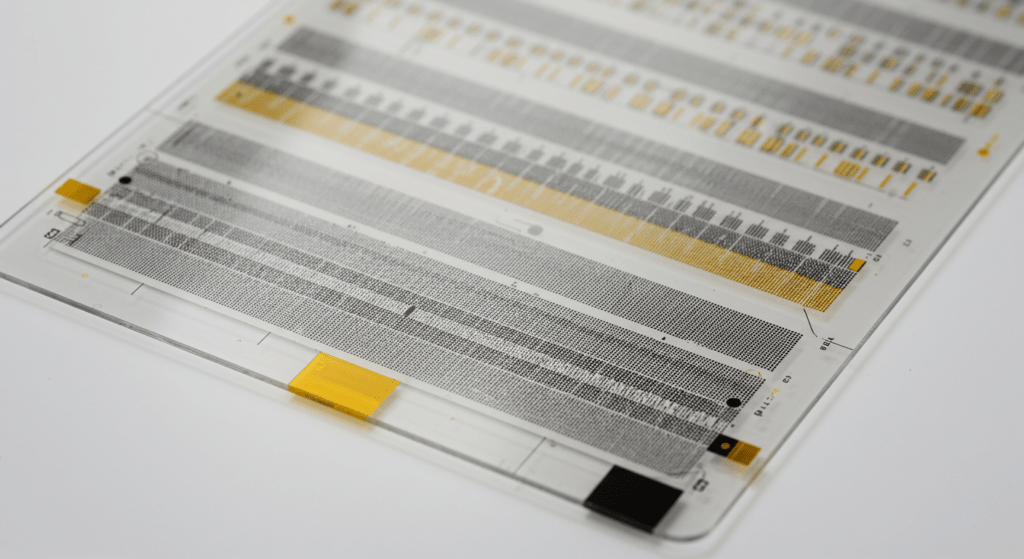
Photolithography creates the color filter layer in LCD panels by applying photosensitive colored resists to a glass substrate, exposing them to UV light through a photomask, and developing them to form the RGB pixel patterns of the color filter array. The process repeats for each color to build the layer that enables color display.
The process demands exact alignment for each color layer, as even a tiny shift of a few microns can cause color filtering issues like blurry edges or mixed colors. The resists must also have precise optical traits and strength to maintain color filter quality during the manufacturing process and panel use.
Here are the key technical steps and details:
- Substrate Preparation: The glass substrate gets cleaned to remove dust or residue that could mess up the resist sticking or ruin the image color filter pattern.
- Resist Application: Colored resists (red, green, blue) are spread evenly, often by spin coating, to keep thickness steady. This thickness controls color strength and evenness in the color filter array.
- Photomask Exposure: A photomask with the pixel patterns lets UV light cure the resist in specific spots for each color. The mask’s accuracy sets the display’s sharpness and pixel count.
- Image Development: The uncured resist washes off with a developer, leaving the cured resist as the color filter pattern. Timing and solution strength shape the pixel edges and clarity.
- Repetition for Each Color: Each color layer aligns perfectly with the last, using marks on the substrate to avoid gaps or overlaps in the RGB filter transparent layout.
Extra technical points include:
- Alignment Systems: Machines use marks to line up each photomask within microns for a crisp color filter photo output.
- Resist Traits: Resists need the right light-filtering ability and toughness to match the color filtering needs and survive production heat or chemicals.
- Cleanroom Setting: A dust-free room keeps particles from ruining the color filter light photos quality during steps.
How is quality ensured in the photolithography process for LCD color filters?
Quality comes from constant checks and tests at each step to catch issues like scratches or misaligned pixel patterns. Tools scan the layers, and any flaws get fixed before the next color goes on.
These steps ensure the color filter layer meets the high standards needed for clear, vibrant LCD screens.
Common checks include:
- Optical Microscopy: Workers look at the color filter patterns to spot defects by eye.
- Automated Optical Inspection: Cameras and software quickly find oddities across the transparent film substrate.
- Dimension Checks: Tools measure pixel sizes to keep them within tight limits for the color filter array.
- Color Testing: Tests confirm the RGB filters pass light correctly for true colors.
What sets LCD color filters apart from photographic filters?
LCD color filters split white light into RGB components to create colorful images on screens, while photographic filters adjust light entering a camera to change photo color effects. They serve different goals in distinct devices.
In LCD panels, color filter arrays sit inside the screen to shape every pixel’s color output with precision. Unlike photographic filters, which users swap on a camera lens for creative effects like warming tones, LCD filters are fixed and engineered for exact color filtering in displays.
Key technical differences include:
- Purpose: LCD color filters break white light into red, green, and blue for pixel color in screens. Photographic filters tweak light for artistic or corrective shots, like cutting glare.
- Placement: Color filter arrays are built into the LCD panel’s layers. Photographic filters attach to camera lenses and can be changed out.
- Precision: LCD filters need exact thickness and alignment to match pixel patterns—often within microns. Photographic filters prioritize broad light effects over such tight specs.
- Material: LCD filters use dyes or pigments in a transparent film for stable color filter light photos. Photographic filters often use glass or plastic with coatings for varied effects.
How do users avoid confusion between these filters?
Users mix up LCD color filters and photographic filters because both deal with color filtering, but their roles don’t overlap. Knowing LCD filters are internal and fixed, while photographic filters are external and optional, clears things up.
Extra details to avoid confusion:
- Functionality: LCD filters work with backlight to form images and stay put. Photographic filters shape light before it hits a camera sensor and swap for different shots.
- User Control: You can’t adjust LCD color filters—they’re set during the manufacturing process. Photographers pick color filter photo options to match their vision.
- Effect Scope: LCD filters control tiny pixel-level colors for screens. Photographic filters impact the whole image, like tinting a color filter portrait.
How do color filter arrays and transparent films shape LCD image quality?

Color filter arrays arrange RGB filters to create colorful pixels, while transparent films ensure light transmission for clear images in LCD screens. Together, they control how light forms vivid displays.
The color filter array divides white light into precise red, green, and blue pixels, and the transparent films used in manufacturing keep light loss low. These parts must balance color filtering accuracy with brightness to avoid dim or blurry screens.
Key technical concepts include:
- Color Filter Array Structure: The color filter array uses a grid of RGB filters to assign colors to each pixel. Its layout, like a Bayer pattern, ensures even color distribution for sharp images.
- RGB Filter Transparency: Each RGB filter must be transparent enough to let backlight pass but selective to block unwanted light wavelengths. This balance affects image color filter brightness and clarity.
- Transparent Films in Manufacturing: Transparent films act as substrates in the manufacturing process, holding colored resists during photolithography. Their smoothness and clarity prevent color filter light photos defects like streaks or haze.
Additional technical details:
- Pixel Precision: The color filter array aligns with pixels to within microns, ensuring no color bleed between red, green, or blue.
- Light Transmission Rates: RGB filters typically allow 30-40% of light through, optimized for brightness and color filter photo accuracy.
- Film Thickness: Transparent films are often 0.5-1 mm thick to stay rigid yet clear during filter fab manufacturing.
What role does filter transparency play in display performance?
Filter transparency directly impacts how much light reaches the viewer, affecting image clarity and color vibrancy in LCD panels. Poor transparency can dull colors or darken the screen.
Supporting details include:
- Material Choice: RGB filters use dyes that prioritize light transmission over scattering for crisp color filter arrays.
- Testing Standards: Manufacturers measure transparency with spectrometers to hit 80-90% clarity for each color filter.
- Defect Prevention: Transparent films get polished to avoid scratches that could disrupt color filtered light output.
How does photolithography achieve precise RGB subpixel patterns in LCD color filters?

Photolithography shapes RGB subpixels by exposing photosensitive resists to UV light through a photomask, creating exact pixel patterns for LCD color filters. This process aligns subpixels within microns to ensure sharp, vibrant displays.
The technique relies on advanced tools and materials to maintain color filter array accuracy. Even small errors in color filtering can distort colors or reduce image color filter clarity, so precision drives every step.
Key technical details include:
- Subpixel Alignment: Machines use laser-guided systems to position photomasks, keeping RGB subpixels aligned to 1-2 microns for crisp color filter photo output.
- Photosensitive Resists: These resists react to UV light, hardening to form durable color filters. They must resist chemicals and heat during the manufacturing process to maintain color filter quality.
- Photomask Design: Photomasks have tiny patterns etched with submicron accuracy to define pixel layouts. Their clarity ensures precise color filter light photos results.
- UV Light Mechanics: UV light at 365-405 nm triggers a chemical change in resists, shaping subpixels. The exposure time, often 1-3 seconds, controls pattern sharpness.
Additional technical points:
- Resist Thickness: Resists are applied at 1-2 microns thick to balance color strength and light transmission in the RGB filter transparent layer.
- Mask Durability: Photomasks use quartz or glass to stay stable under repeated UV exposure in filter fab manufacturing.
- Light Uniformity: Exposure systems ensure UV light spreads evenly across the substrate to avoid uneven color filtering.
What materials ensure photolithography’s reliability for color filters?
Photosensitive resists and photomasks are key materials that make photolithography reliable for color filter production. Their properties guarantee consistent subpixel patterns and long-lasting color filter arrays.
Supporting details include:
- Resist Stability: Resists withstand 150-200°C temperatures and acidic developers, ensuring color filter durability during production.
- Photomask Precision: Masks are crafted with electron-beam lithography, achieving 0.1-micron feature sizes for flawless pixel patterns.
- Material Testing: Manufacturers check resists for light sensitivity and adhesion to prevent defects in the color filtered light output.
What limits photolithography’s role in LCD color filter production?
Photolithography’s resolution limits cap pixel density, while filter thickness and material choices affect color accuracy and brightness in LCD color filters. These factors shape display quality and push manufacturers to explore alternatives.
Smaller subpixels challenge photolithography’s precision, as UV light scattering can blur pixel patterns. The color filter array must also balance light transmission with color filtering to avoid dim or off-tone displays.
Key technical details include:
- Resolution Constraints: Photolithography struggles below 1-micron features due to light diffraction, limiting pixel density to around 400-500 PPI for color filter photo clarity.
- Filter Thickness: RGB filters at 1-2 microns thick control color strength. Thicker filters boost color filter portrait vibrancy but cut brightness by 10-20%.
- Material Composition: Dyes in transparent films must hit 80-90% light transmission while filtering specific wavelengths for accurate color filtered light.
- Quality Control: Automated scanners check for defects like scratches or uneven color filter light photos, ensuring 99.9% uniformity in filter fab manufacturing.
- Environmental Concerns: Photosensitive resists use solvents that need careful handling to meet EPA safety rules and reduce chemical waste.
Additional technical points:
- Inspection Tools: Systems use AI-driven imaging to spot submicron flaws in color filter arrays, maintaining image color filter quality.
- Chemical Safety: Manufacturers recycle 90% of solvents to cut environmental impact during the manufacturing process.
- Viewing Angles: Filter composition affects light scattering, with poor designs reducing color filter clarity by 15% at wide angles.
How do alternative technologies compare to photolithography for color filters?
Alternatives like inkjet printing offer flexibility but lag in precision compared to photolithography for LCD color filters. They suit larger displays but struggle with subpixel accuracy needed for high-resolution screens.
Supporting details include:
- Inkjet Printing: Deposits RGB materials directly, cutting material waste by 30%, but alignment errors can hit 5 microns, blurring color filter photo output.
- Emerging Methods: Techniques like nanoimprinting promise submicron precision but aren’t yet scalable for mass filter fab manufacturing.
- Trade-offs: Alternatives may lower chemical use but need longer setup times, impacting color filter production speed.
FAQ
What is the difference between LCD color filters and OLED displays?
LCD color filters split white light into colors for each pixel, while OLED displays emit colored light directly from each pixel without needing filters. This makes OLEDs brighter and more energy-efficient, but LCDs are often cheaper to produce.
How do manufacturers ensure color consistency across different LCD panels?
Manufacturers use strict quality control measures, including precise calibration of color filters and regular testing of light transmission rates. They also standardize the materials and processes to maintain uniform color output across panels.
Can the color filter layer be repaired if damaged?
No, the color filter layer is built into the LCD panel during manufacturing and cannot be repaired if damaged. A broken color filter usually requires replacing the entire panel.
Why do some LCD screens look washed out at certain angles?
LCD screens can look washed out due to the alignment of liquid crystals and the design of the color filters, which may scatter light unevenly. Higher-quality panels use better filter materials to minimize this effect.
Are there eco-friendly alternatives to traditional color filter materials?
Yes, some manufacturers are exploring organic or recyclable materials for color filters to reduce environmental impact. These alternatives aim to cut down on chemical waste while maintaining display quality.







