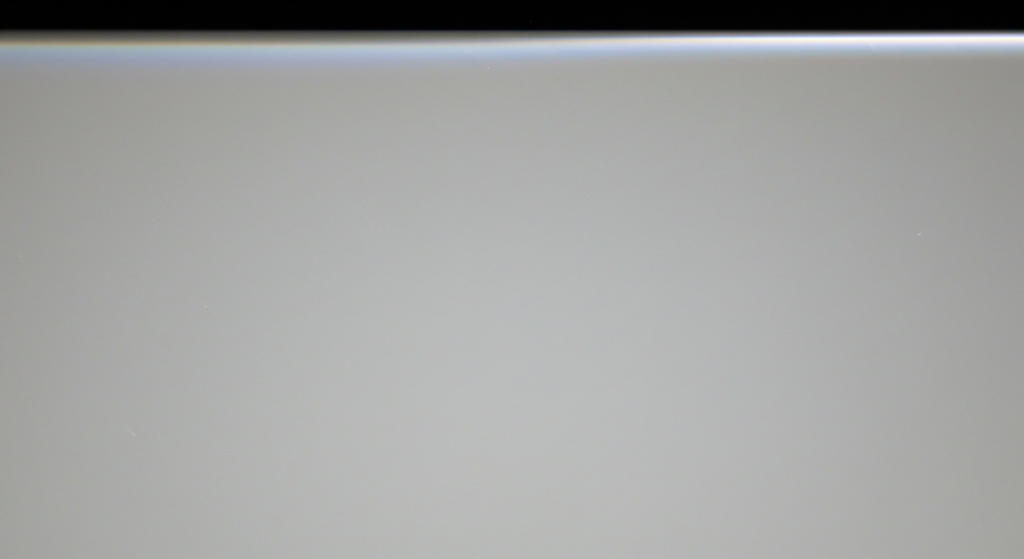
Backlight bleed occurs when excess light escapes from a display panel, creating noticeable bright spots or uneven lighting around the edges or corners of the screen. This issue is particularly common in LCD and LED monitors, as well as TVs, and can affect the overall viewing experience.
For users who rely on their displays for gaming, work, or entertainment, addressing backlight bleed is crucial. The uneven lighting can be distracting, impacting image clarity and visual comfort. Fixing this issue enhances the overall display quality, making it more enjoyable for long-term use.
Understanding how backlight bleed occurs and the methods available for fixing it can help improve your viewing experience and prolong the lifespan of your display.
What is Backlight Bleed?
Backlight bleed is a common display issue where light leaks around the edges or corners of the screen, creating visible bright spots or halos. It occurs due to imperfect backlight control.
Backlight bleed happens when the backlight from a display panel is not evenly distributed, leading to noticeable bright spots or light leakage, especially around the edges of the screen. This issue is particularly visible in dark scenes, where the contrast between the black background and the leaking light is most noticeable. In some cases, the bleeding may be mild, but in more severe cases, it can distract from the viewing experience. Backlight bleed can affect various types of screens, including those with IPS, VA, and LED panels, though its occurrence is more common in cheaper displays or those with older technology(Exploring Smartwatch Displays: The Difference Between AMOLED and LCD Displays).
- Panel Types: VA panels, for example, are more prone to backlight bleed due to their specific backlighting structure. In comparison, OLED displays, which are self-emissive, generally don’t exhibit backlight bleed but may suffer from burn-in(Does Increasing Brightness on OLED Make It Look Whiter on TV?).
- Age and Wear: Older monitors, especially those with W-LED or VA panels, are more likely to show increased backlight bleed over time. This is a result of the degradation of the backlight source or poor sealing around the edges of the display.
- Brightness Levels: High brightness settings can also exacerbate backlight bleed, as the increased light output from the display has a higher chance of leaking through imperfections.
What Are the Common Symptoms of Backlight Bleed?
Common symptoms of backlight bleed include bright spots, halos, or light patches visible along the edges of the screen, particularly during dark scenes.
Backlight bleed is often most noticeable in dark or black images, where the contrast is sharp. Bright spots or halos may appear at the corners or edges of the screen, giving the display a non-uniform look. These symptoms can vary in severity and can affect the user experience, especially when watching movies or playing games with dark content.
- Monitor Settings Impact: Adjusting the brightness or contrast on the monitor can sometimes reduce the visibility of backlight bleed, but it doesn’t eliminate it.
- Impact on Viewing Experience: While not necessarily harmful, severe backlight bleed can make watching high-contrast content uncomfortable and reduce the overall image quality.
What Are the Common Causes and Types of Backlight Bleed?
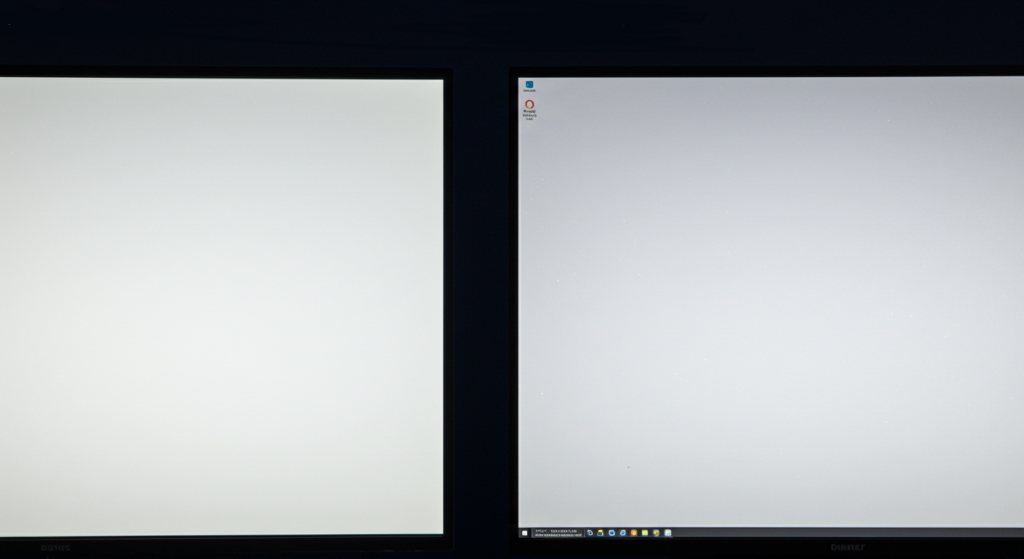
Backlight bleed is often caused by manufacturing flaws, pressure on the display, or the panel type. Different display technologies, such as IPS, VA, OLED, and LED, each have unique susceptibility to this issue.
The causes of backlight bleed are varied but can be attributed to both manufacturing processes and the inherent design of the display panel. For instance, IPS panels, while providing better color accuracy, are more prone to backlight bleed due to their backlight diffusion structure. On the other hand, VA panels tend to experience more noticeable edge bleeding because of their relatively weaker backlight control. OLED panels, although minimizing light bleed, can have other issues like screen burn-in. The age of a display and environmental factors like temperature or pressure can also worsen the condition over time.
- IPS Panels: The diffusion layer in IPS panels can allow more light to escape, leading to visible bleed, especially in darker scenes. These displays have an advantage in color consistency but are more prone to edge bleed in certain conditions(Difference between IPS TFT and TN TFT).
- VA Panels: VA panels are more prone to backlight bleed around the edges due to the way the backlight is distributed. This often results in noticeable “clouding” or uneven lighting around the corners of the screen.
- OLED and LED: OLED technology, though almost free from backlight bleed, may suffer from burn-in, where static images leave permanent marks on the screen. LED panels with W-LED backlighting can show similar bleeding issues, especially in cheaper models(What is the difference between OLED and AMOLED? What are its advantages?).
- Pressure and Manufacturing Issues: External pressure on a display, or minor flaws in the manufacturing process, can lead to localized backlight bleed, which worsens with use.
Why Do Monitor Edges Appear Lighter and How Does This Affect the Display?
Monitor edges often appear lighter due to light leakage from the backlight system, which can cause uneven brightness and reduce the display’s performance.
Light leakage occurs when the edges of a monitor do not fully contain the backlight, leading to a bright halo effect along the borders. This issue is typically more visible in darker content, where the contrast between dark scenes and the illuminated edges is more pronounced. While this does not usually affect the overall functionality of the display, it can be distracting and impact the visual quality of content that requires uniform brightness and color accuracy, such as photo editing or high-end gaming.
- Impact on Color Consistency: The lighter edges can distort the intended color accuracy, making it harder to achieve precise color grading, especially on IPS and VA panels(Color Depth Processing for LCD Panels with LED Backlighting).
- Solutions: Lowering the display’s brightness or adjusting contrast settings may help minimize the effect, though it cannot completely eliminate the underlying issue.
Is Backlight Bleeding Normal?
Backlight bleed is common in certain displays, especially lower-end models, but it becomes problematic when it affects the visual quality or user experience.
In many cases, backlight bleed is considered normal, particularly in budget displays or entry-level monitors. These displays often use lower-quality components, which can result in visible backlight bleed, especially in the corners or edges of the screen. However, for high-end models or displays used for professional tasks like graphic design, backlight bleed is generally not acceptable. It can affect image quality, leading to uneven brightness and color accuracy issues. In gaming monitors, light bleeding may be more tolerated as it doesn’t significantly impact performance, but for content creators or anyone who demands high visual fidelity, it can be an issue(Does the height of my monitor matter?).
- Low-end Displays: Most budget monitors and TVs have less stringent quality control, meaning minor defects such as backlight bleed are more common.
- Gaming Monitors: In some cases, backlight bleed may be tolerable on gaming monitors where it doesn’t impede gameplay or overall enjoyment, but it becomes an issue in dark scenes or if it impacts immersion(What Is DCR on a Monitor?).
- Entry-level TVs: For TVs in the entry-level price range, manufacturers may compromise on quality, leading to light leakage. However, it often doesn’t significantly affect overall viewing unless the bleed is extensive.
When Should You Seek a Fix for Backlight Bleeding?
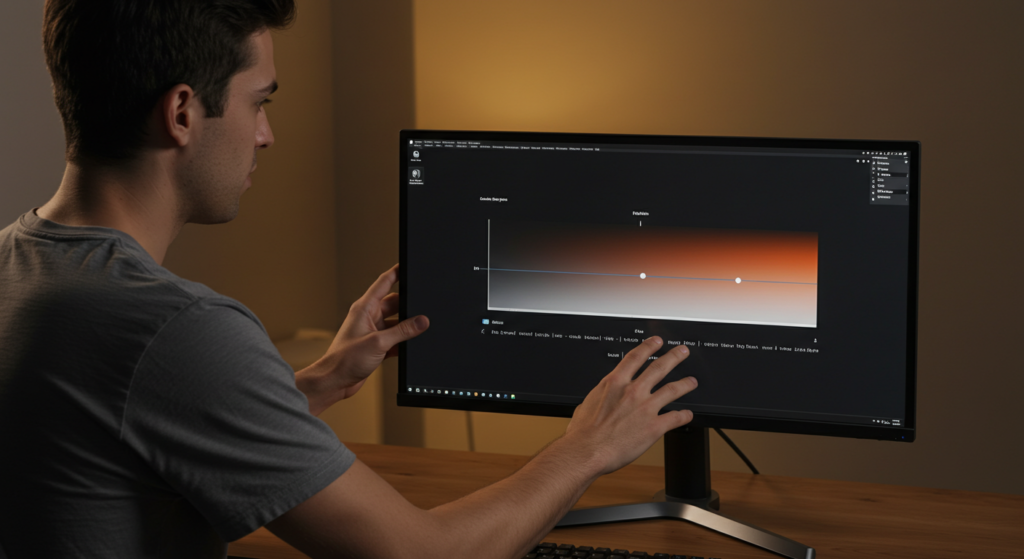
Backlight bleeding becomes a concern when it negatively impacts visual quality or causes distractions during normal use, especially in darker scenes or high-contrast content.
If backlight bleed is prominent and visible during normal viewing, especially in dark or high-contrast scenes, it may require attention. Users working with color-sensitive tasks, such as photo editing or design, will find backlight bleeding unacceptable due to the resulting color and brightness inconsistencies. Additionally, if the bleed worsens over time or becomes more noticeable, it’s a good idea to seek a fix to prevent further degradation of the display quality.
- Monitor Usage and Type: Professionals working with monitors for design or video editing will need a more uniform display, making backlight bleed a bigger concern. In contrast, casual use may tolerate some degree of bleed.
- Worsening Over Time: If backlight bleed becomes progressively worse, it could indicate a larger underlying issue with the display panel, such as a manufacturing flaw or excessive pressure on the screen.
Does Backlight Bleed Affect the Lifespan of a Display?

Backlight bleed itself does not typically affect the lifespan of a display, but excessive brightness levels or heat caused by poor backlight control may contribute to the deterioration of the panel.
While backlight bleed doesn’t directly shorten a display’s lifespan, prolonged exposure to high brightness settings or excessive heat due to improper backlight distribution could cause the screen to age faster. For instance, the LEDs used in backlight systems have a limited lifespan, and uneven distribution can cause some parts of the panel to degrade prematurely. If the bleed is significant, it could indicate poor backlight uniformity, which may exacerbate the wear on the display.
- Long-Term Impact: High brightness levels, often used to compensate for backlight bleed, can speed up the aging process of the display’s backlight components. Regularly lowering brightness can help maintain display longevity(Are OLED Screens Bad for Your Eyes Long Term?).
How to Test for Backlight Bleed?
To test for backlight bleed, use a black screen, full-color test, and inspect the corners and edges of the display for any noticeable light bleeding.
Testing for backlight bleed requires several steps to ensure accurate detection. Start by displaying a black screen to identify any bright spots or areas where light leaks through the edges. Next, use a full-color screen with white or gray content to reveal any inconsistencies in brightness. Finally, pay close attention to specific areas such as the screen’s corners and edges, as these are typically the most prone to backlight bleed. These tests will help you assess the extent of the issue and determine whether it’s acceptable or requires fixing.
- Black Screen Test: A black screen is one of the best ways to spot backlight bleed, as dark areas amplify any excess light that leaks from the panel’s edges. If the bleed is noticeable in black or dark scenes, it’s more likely to be problematic.
- Full-Color Test: Displaying a full-screen white or gray image helps expose uneven brightness across the screen. This test is useful for identifying issues that may not be visible in dark content but can become apparent in bright, uniform images.
- Corners and Edges: Inspect the screen’s corners and edges under low light conditions, as backlight bleeding is often more pronounced in these areas. Even slight unevenness at the edges can be distracting during normal use.
Tools and Techniques to Detect Backlight Bleed
Several tools and apps can assist in detecting backlight bleed more effectively by providing uniform test patterns or adjusting brightness for more accurate assessment.
There are various tools available that make the process of testing for backlight bleed easier. Apps and software designed to generate uniform test patterns, such as “Dead Pixel Tester” or “Display Tester,” can help users detect light leaks more effectively. These tools provide solid colors like black, white, and gray to display across the entire screen, making any inconsistencies more visible. Additionally, adjusting the screen’s brightness and contrast before conducting these tests can help to better highlight the issue.
- Mobile Apps for Testing: Apps like “OLED Check” or “Screen Test” can be downloaded to provide solid color backgrounds to detect backlight bleed, especially useful for smaller or mobile displays.
- Manual Method: If no apps are available, you can manually adjust the screen settings and create uniform backgrounds by using images or video clips with solid color fills.
How to Fix Backlight Bleed?
To fix backlight bleed, start by troubleshooting with repositioning, reducing brightness, and consider advanced repair methods such as replacing panels or seeking professional help if necessary.
Fixing backlight bleed involves several steps, ranging from basic troubleshooting to advanced repair techniques. Begin by repositioning the monitor to ensure it is not under any pressure, which can exacerbate the issue. Reducing the screen brightness can also help minimize the visibility of light bleed. If the problem persists, more advanced methods may be necessary. For laptops, addressing the issue might involve screen replacement, while for LCD screens, professional repair or DIY fixes can be explored. For TVs, determining whether backlight replacement is needed depends on the severity of the issue. In some cases, professional help might be the best option to fix the problem thoroughly.
- Repositioning the Monitor: Ensuring the monitor is placed on a flat, stable surface can prevent excess pressure from causing light leaks. Also, avoid pushing down on the screen or placing heavy objects on it.
- Reducing Brightness: Lowering the brightness level helps reduce the contrast between dark and bright areas of the screen, which makes the backlight bleed less noticeable, especially in darker scenes.
- For Laptops: When dealing with laptop screen bleed, screen replacement is often the only lasting solution. Temporary fixes like adjusting brightness or applying pressure can reduce the effect but won’t permanently fix it.
- LCD Screen Repair: Professional repair is often the safest way to fix LCD bleeding, particularly if the issue is due to manufacturing defects or faulty backlight components. For DIY enthusiasts, there are tutorials available to replace the backlight assembly or screen, but these methods can be complicated.
- Fixing Backlight Bleed on TVs: For TVs with noticeable backlight bleed, replacing the backlight is an expensive and labor-intensive solution. In many cases, adjusting the TV’s settings, such as brightness, contrast, and local dimming, may help mitigate the issue.
How to Prevent Backlight Bleeding in the Future?
To prevent backlight bleeding in the future, choose high-quality displays with minimal bleeding risks and maintain proper care and setup to avoid causing damage.
Preventing backlight bleeding starts with selecting a display with better build quality. Opt for brands that are known for their rigorous quality control and offer warranties for added protection. Proper setup is also crucial; avoid placing heavy objects on the screen and ensure it is positioned correctly to avoid unnecessary pressure. Additionally, regular screen care, such as cleaning and inspecting the screen for potential weak spots, can help reduce the risk of backlight bleed. Keeping your display well-maintained ensures it performs optimally and lasts longer without developing issues.
- Importance of Quality Control: Companies that prioritize quality control are more likely to produce displays with minimal defects. Look for models that have a solid warranty or exchange policy to safeguard against issues like backlight bleeding.
- Proper Setup: Place your monitor or TV on a flat, stable surface to prevent any pressure on the screen. Keep heavy objects away from the edges, as they can cause uneven pressure and lead to backlight bleed. Use a stand or mount that ensures even support across the display.
- Regular Screen Care: Dust and debris can create weak spots on the screen over time. Clean your screen regularly with a soft cloth to avoid scratches or pressure points. Additionally, inspect the screen for any signs of damage, such as dim spots or cracks, which could lead to further bleeding.
How to Prevent Backlight Bleeding in the Future?
To prevent backlight bleeding in the future, choose high-quality displays with minimal bleeding risks and maintain proper care and setup to avoid causing damage.
Preventing backlight bleeding starts with selecting a display with better build quality. Opt for brands that are known for their rigorous quality control and offer warranties for added protection. Proper setup is also crucial; avoid placing heavy objects on the screen and ensure it is positioned correctly to avoid unnecessary pressure. Additionally, regular screen care, such as cleaning and inspecting the screen for potential weak spots, can help reduce the risk of backlight bleed. Keeping your display well-maintained ensures it performs optimally and lasts longer without developing issues.
- Importance of Quality Control: Companies that prioritize quality control are more likely to produce displays with minimal defects. Look for models that have a solid warranty or exchange policy to safeguard against issues like backlight bleeding.
- Proper Setup: Place your monitor or TV on a flat, stable surface to prevent any pressure on the screen. Keep heavy objects away from the edges, as they can cause uneven pressure and lead to backlight bleed. Use a stand or mount that ensures even support across the display.
- Regular Screen Care: Dust and debris can create weak spots on the screen over time. Clean your screen regularly with a soft cloth to avoid scratches or pressure points. Additionally, inspect the screen for any signs of damage, such as dim spots or cracks, which could lead to further bleeding.
Why is Choosing the Right Brand Crucial for Preventing Backlight Bleed?
Choosing a reliable brand with strict quality control is essential to avoid backlight bleed, as these brands are more likely to use superior materials and craftsmanship.
Reputable brands have established strict quality control processes that ensure fewer defects in their displays. They are more likely to use high-quality backlighting systems and screen panels that minimize the risk of light leaks and bleeding. These brands also tend to offer better warranties and customer service, which can be critical if backlight bleed occurs. Investing in a brand with proven quality reduces the chances of encountering backlight bleed over time.
HUA XIAN JING: HUA XIAN JING has been upholding the belief in excellence to provide customers with stable high-quality LCDs. for our products, we provide a 1-year warranty, during which any product quality problems can be returned without any worry. In addition, we also provide free LCD prototype design, driver code to provide a number of after-sales service, please contact us for details.
How to Prevent Backlight Bleeding in the Future?
To prevent backlight bleeding in the future, choose high-quality displays with minimal bleeding risks and maintain proper care and setup to avoid causing damage.
Preventing backlight bleeding starts with selecting a display with better build quality. Opt for brands that are known for their rigorous quality control and offer warranties for added protection. Proper setup is also crucial; avoid placing heavy objects on the screen and ensure it is positioned correctly to avoid unnecessary pressure. Additionally, regular screen care, such as cleaning and inspecting the screen for potential weak spots, can help reduce the risk of backlight bleed. Keeping your display well-maintained ensures it performs optimally and lasts longer without developing issues.
- Importance of Quality Control: Companies that prioritize quality control are more likely to produce displays with minimal defects. Look for models that have a solid warranty or exchange policy to safeguard against issues like backlight bleeding.
- Proper Setup: Place your monitor or TV on a flat, stable surface to prevent any pressure on the screen. Keep heavy objects away from the edges, as they can cause uneven pressure and lead to backlight bleed. Use a stand or mount that ensures even support across the display.
- Regular Screen Care: Dust and debris can create weak spots on the screen over time. Clean your screen regularly with a soft cloth to avoid scratches or pressure points. Additionally, inspect the screen for any signs of damage, such as dim spots or cracks, which could lead to further bleeding.
Why is Choosing the Right Brand Crucial for Preventing Backlight Bleed?
Choosing a reliable brand with strict quality control is essential to avoid backlight bleed, as these brands are more likely to use superior materials and craftsmanship.
Reputable brands have established strict quality control processes that ensure fewer defects in their displays. They are more likely to use high-quality backlighting systems and screen panels that minimize the risk of light leaks and bleeding. These brands also tend to offer better warranties and customer service, which can be critical if backlight bleed occurs. Investing in a brand with proven quality reduces the chances of encountering backlight bleed over time.
HUA XIAN JING: HUA XIAN JING has been upholding the belief in excellence to provide customers with stable high-quality LCDs. for our products, we provide a 1-year warranty, during which any product quality problems can be returned without any worry. In addition, we also provide free LCD prototype design, driver code to provide a number of after-sales service, please contact us for details.
Conclusion
Backlight bleed is a common issue in displays, affecting both LCD/LED monitors and TVs. While minor bleed can be normal, excessive bleed can disrupt visual quality, particularly for gaming, work, or entertainment. By understanding the causes, testing methods, and potential solutions, users can improve their viewing experience and make informed decisions about display repairs or replacements.
FAQ
Is backlight bleed normal?
Backlight bleed is common in certain types of displays, especially lower-end models, but it becomes problematic if it noticeably affects image quality or user experience.
How can I fix backlight bleed on my phone?
To fix backlight bleed on mobile devices, try gently applying pressure to the affected area, or contact a professional for screen replacement if the issue persists.
How to fix a backlight bleed on a TV?
For LED or OLED TVs, you can attempt to adjust the screen’s brightness or contrast settings. If the issue persists, professional repair or panel replacement may be necessary.
How can I test my monitor for backlight bleed?
Use a black screen to check for bright spots, and then test with full-screen white or gray to identify any inconsistencies. Inspect the edges and corners carefully for light leakage.
Can backlight bleed be fixed permanently?
While backlight bleed may improve with adjustments like screen pressure or settings changes, it’s often a hardware issue that may require replacement or professional repair for a permanent fix.







