
I remember a client who wondered why two LCD modules looked so different outdoors, even though their datasheets looked similar. The answer came down to understanding lumens and candela. I want to share these lessons here.
Lumens measure all the visible light from an LCD backlight; candela shows how intense the light is in one direction. Both are important for different LCD display needs.
What exactly do lumens and candela mean for LCD modules?
Every LCD datasheet mentions brightness, but the numbers do not always tell the same story. Here is what these units really mean for LCD displays.
Lumens show the total light output from the LCD backlight, while candela is the light’s intensity per direction—often described as nits in LCD specs.
Lumens: Total Output from the LCD Backlight
Lumens measure all the light produced by the LCD backlight. If you took away the LCD panel and just measured the light coming out, you would get the lumens value. More lumens can mean a brighter possible display, but not always a more readable one.
Candela (and Nits): Intensity for Viewing
| Metric | Symbol | LCD Meaning | Typical Application |
|---|---|---|---|
| Lumen | lm | Backlight total light | General indication |
| Candela | cd | Intensity per angle | Sunlight readability |
| Nits | cd/m² | Brightness per area | Display performance |
How do lumens and candela relate to other LCD brightness units?
This is a common question from engineers and buyers comparing modules. There are other key brightness metrics in LCD specs.
LCD datasheets use lumens, candela, and nits to describe different aspects of brightness.
When comparing, it is important to know what you need for your design.
Related Units in LCD Displays
- Lumens: Measures the total output of the backlight, before the light passes through the LCD.
- Candela (cd): Measures the intensity in a direction, which is key for viewing angles and sunlight performance.
- Nits (cd/m²): Measures the intensity over a surface area, used for all display performance comparisons.
- Lux (lx): Used sometimes to show how much light reaches the viewer or a sensor.
| Unit | Symbol | LCD Use |
|---|---|---|
| Lumen | lm | Backlight output |
| Candela | cd | Intensity (spot) |
| Nits | cd/m² | Screen brightness |
| Lux | lx | Ambient light, result |
For LCD modules, nits are usually the most relevant. But knowing how many lumens the backlight produces helps when customizing for high brightness. I have worked with customers who only looked at lumens, but the module failed outdoors—because nits and candela matter more for display performance.
Can you convert between lumens and candela in LCDs?
Clients often ask if you can change one value to the other. The answer is yes, but only with more information.
You can convert lumens to candela for LCDs if you know the emission angle and screen area.
Conversion Example in LCD Modules
Conversion Example in LCD Modules
The formula is:Candela = Lumens / (4π × (1 - cos(θ/2)))
But for LCDs, nits = candela divided by screen area (in m²):Nits = Candela / Screen Area (m²)
| Lumens | Beam Angle | Candela | Screen Size | Nits (cd/m²) |
|---|---|---|---|---|
| 150 | 120° | ~40 | 0.015 m² | ~2,667 |
| 200 | 60° | ~172 | 0.025 m² | ~6,880 |
LCD manufacturers usually report nits instead of candela. Nits show how bright a display looks to users. If you see only lumens, you must ask for candela or nits for a fair comparison. I always recommend asking for nits when evaluating sunlight-readable modules(What Makes an LCD Sunlight Readable?).
How are lumens and candela used in LCD applications?
It is important to know which metric matters most for your use case.
Lumens are used to judge backlight power, but candela and nits matter for end-user experience and display performance.
| Application | Most Important Metric |
|---|---|
| Outdoor LCD signage | Nits/candela |
| Indoor information LCD | Lumens/nits |
| Automotive LCD display | Nits/candela |
| Portable devices | Nits |
For most projects, I use nits as the primary spec. For outdoor displays, I recommend 1,000 nits or more. For mobile devices, 300-600 nits is common. Backlight lumens are more important if you plan to customize the optical stack or change the polarizer. I often help clients translate their real-world needs into the right display metric.
What does LCD brightness really look like?
Specs do not always match what the eye sees. Sometimes a lower-nit module looks brighter because of better contrast or optics.
High lumens with poor optics do not guarantee a bright display. High candela and nits create readable, clear images.
Visualizing LCD Brightness
If you put a 500-nit module behind a good polarizer, it will look sharper than a 700-nit module with a bad optical stack. Viewing angle, contrast, and reflections change how brightness feels to users(How does viewing angle relate to LCD backlight design?).
| Scenario | What It Looks Like |
|---|---|
| High lumens, low nits | Weak, washed-out screen |
| Low lumens, high nits | Focused, readable image |
| High both | Vivid and visible |
I always test LCD modules in real conditions—outdoor light, direct sun, indoor office. Many times, client feedback leads me to recommend a higher-nit option, even if the initial request was for more lumens.
Why do LCD brightness specs cause confusion?
Even experienced engineers get lost in the numbers. I have seen many teams make wrong decisions based on misunderstood specs.
Mixing up lumens, candela, and nits leads to poor choices and underperforming products.
Common Confusion Points
- Manufacturers use different measurement methods
- Some only show backlight lumens, not nits
- Marketing sometimes uses the biggest number, not the most relevant one
- Viewing environment changes what “bright” really means
I have seen buyers order high-lumen modules, but complain about outdoor readability. Sometimes, sales teams push the highest numbers, which are not always the right ones for the job. I advise always requesting photometric curves or sample modules for testing before making a bulk purchase.
How do I pick the right metric for my LCD project?
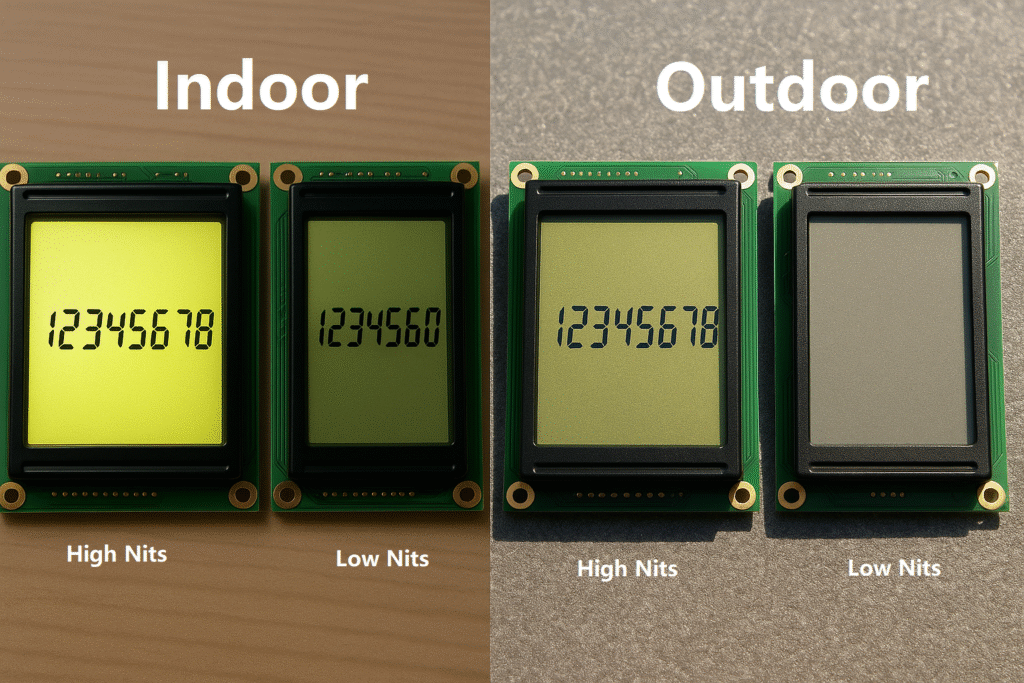
Making the right choice for your application saves time, money, and headaches.
Use nits for most LCD display needs. Check candela for sunlight use. Look at lumens only for backlight customization.
Choosing Tips
- For outdoor readable displays: pick the highest nits
- For focused indicator modules: check candela
- For customizing backlights or optical films: review lumens
- Always compare modules in real viewing conditions
| Project | Best Metric |
|---|---|
| Public information display | Nits (cd/m²) |
| Outdoor kiosk LCD | Nits/candela |
| Industrial HMI | Nits/lumens |
| LCD backlight development | Lumens/candela |
Sometimes, your client’s real pain is not the raw brightness, but glare, reflections, or ambient light. I always try to ask about the real application environment and not just the spec sheet(What’s the Real Difference Between Anti-Glare and Anti-Reflective Coatings?).
How do I avoid being misled by LCD brightness claims?
I have learned to double-check every spec, especially when working with new suppliers.
Always request nits, candela, and the measurement method. Ask for real test results, not just catalog numbers.
Good suppliers will give detailed photometric curves and let you test real samples. Be cautious if only lumens are shown, or if the numbers seem too high for the LCD size. I sometimes run my own brightness measurements with a light meter before making recommendations to customers.
Conclusion
For LCD modules, understanding the difference between lumens and candela leads to better choices and better products.
Related Articles:
Which Color Space is Better for LCD Displays?
How Do Sunlight-Readable LCDs Maintain Contrast Outdoors?
What is a Bistable Display and How Does It Work?
How is Parity Error Detection in LCD Frame Buffers Tested During Memory Stress?
What Causes Crosstalk in LCDs and Why Do Active Matrix LCDs Perform Better?
FAQ
Why do some LCD modules look dimmer even with high lumens?
The overall design, optical films, and screen technology can limit how much of the backlight’s lumens become visible to the user. That’s why high lumens do not always mean high screen brightness.
Should I always pick the highest-nit LCD module for outdoor use?
Not always. Consider anti-glare coatings, viewing angles, and application needs. Sometimes, better optical treatment matters as much as higher nits.
Can I use a lux meter to measure my LCD module’s brightness?
Yes, but make sure you follow the correct procedure and measure at a standard distance and angle to get meaningful results.
What affects the real-world brightness of an LCD module besides lumens and nits?
Factors like contrast ratio, polarizer quality, surface reflections, and the viewing environment all affect perceived brightness and readability.
How can I confirm the actual brightness before ordering in bulk?
Ask your supplier for photometric test data, request a sample for real-world evaluation, and compare modules side by side in your intended environment.








