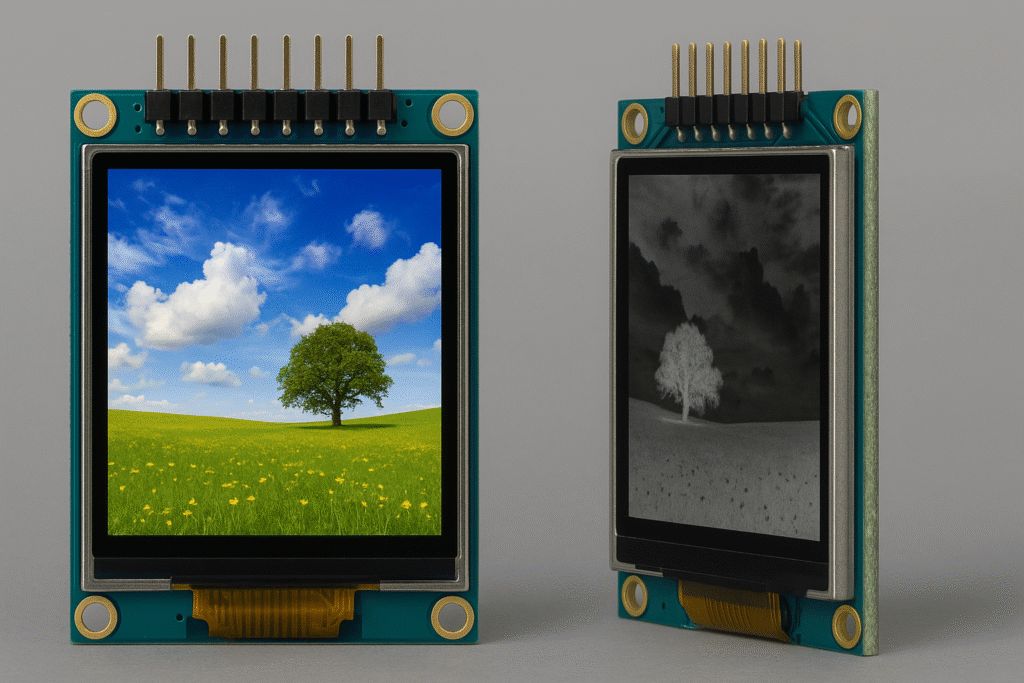
Have you ever looked at an LCD screen from the side and seen the colors wash out? This distortion, known as gray scale inversion, can make a high-quality product feel cheap and unreliable.
Gray scale inversion is an optical flaw in some LCDs where shades of gray reverse at certain viewing angles. This means light grays can appear darker than dark grays, completely distorting the image.
In my 13 years working with LCD modules, I’ve seen this one issue cause major headaches for product designers. Understanding it is the key to preventing it from degrading your final product.
What Exactly Are Gray Scale and Inversion in LCDs?
To solve a problem, you have to understand its parts. So let’s break down what “gray scale” and “inversion” really mean when we talk about a display.
Gray scale is the range of shades between pure black and pure white an LCD can produce. Inversion happens when, viewed from an off-angle, these shades flip, making bright areas look dark and vice versa.
How an LCD Creates Gray Shades
At its core, an LCD works by controlling light. It has a backlight that is always on, and a layer of liquid crystals that act like tiny shutters for each pixel. To create an image, we apply a specific voltage to the liquid crystals. This voltage causes them to twist or untwist, which changes the polarization of the light passing through them. A second polarizing filter then blocks the light based on this new polarization(how do liquid crystal work?).
A full range of gray shades is created by applying very precise voltages. For a standard 8-bit display, there are 256 distinct voltage levels, each corresponding to a unique shade of gray between full black (light blocked) and full white (light passes through).
The "Inversion" Phenomenon Explained
This system works perfectly when you look at the screen straight-on. The problem starts when you view it from an angle. When you do this, the light from the backlight has to travel a longer, slanted path through the liquid crystal layer.
This angled path distorts how you perceive the light’s brightness. At a certain critical angle, the relationship between voltage and brightness gets scrambled and “inverts.” A voltage level that should produce a light gray now appears darker to your eye than a voltage level meant for a dark gray. This is the moment of gray scale inversion.
What Causes Gray Scale Inversion and What Are Its Effects?
Now that you know what it is, let’s explore why it happens. The answer is in the physical structure and movement of the liquid crystals in certain types of displays.
The main cause of gray scale inversion is the molecular structure of liquid crystals in Twisted Nematic (TN) panels. The effect is severe color and contrast distortion from off-angles, making the display unusable for anyone not directly in front.
The Role of Liquid Crystal Alignment
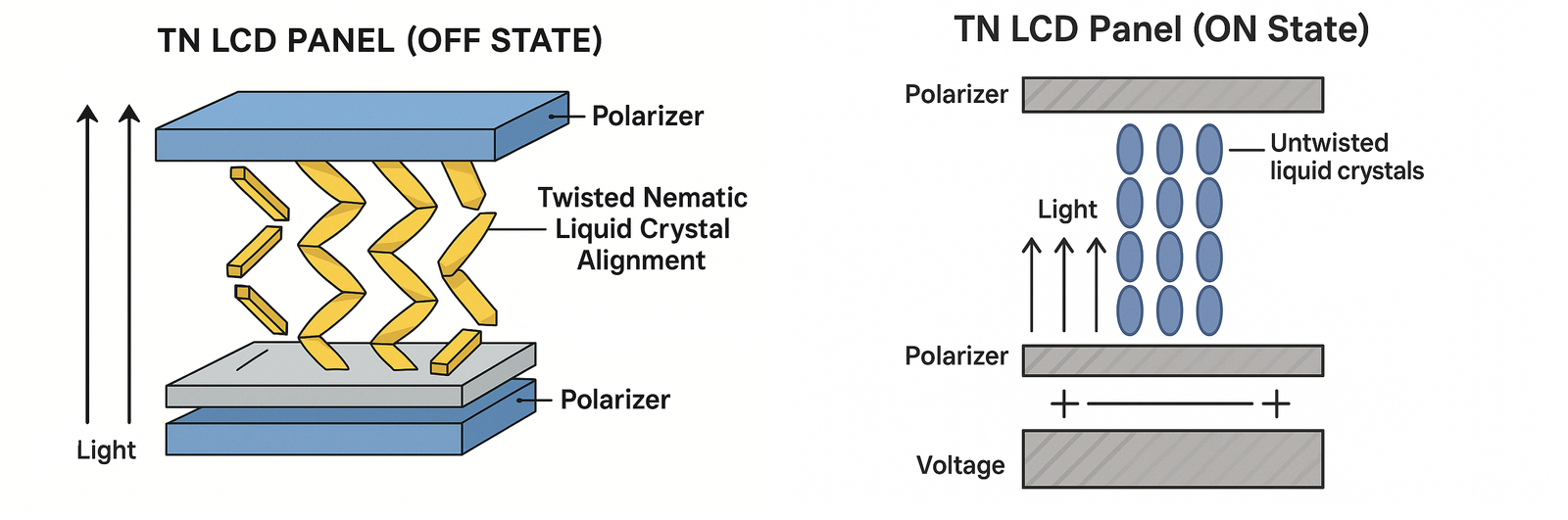
The most common technology that suffers from this issue is Twisted Nematic (TN). In a TN panel, the liquid crystals are naturally in a 90-degree twisted helix. When no voltage is applied, light follows this twist and passes through the display. When voltage is applied, the crystals untwist and stand up vertically, blocking the light.
The problem is how these vertically-aligned crystals look from the side. Because of their rod-like shape, the amount of light they block is not uniform across all viewing angles. This inconsistency is what leads to the inversion effect, which is typically most noticeable from one specific viewing direction (often the bottom vertical angle).
Visual Effects You Can Spot
When a display suffers from gray scale inversion, you will see a few distinct visual problems:
- Color Shift: Colors become washed out or change hue entirely. A light blue might turn gray, or a yellow might look white.
- Contrast Loss: The image appears flat as the difference between the brightest and darkest parts disappears.
- Negative Image: In the most extreme cases, the image can look like a photographic negative, where light and dark are completely flipped(What is the difference between positive and negative mode LCDs?).
How Critically Does Gray Scale Inversion Impact Display Performance?
A spec sheet can tell you a lot, but it can’t tell you about the user experience. Gray scale inversion can destroy that experience, regardless of the display’s other technical merits.
It severely limits the effective viewing angle of a display. This reduces image quality, color accuracy, and overall usability, making the device frustrating to use for anything other than single-person, straight-on viewing.
The Impact on Key Performance Metrics
The quality of a display is measured by a few key metrics. Gray scale inversion negatively affects all of them.
| Performance Metric | Ideal Display (e.g., IPS) | Display with Gray Scale Inversion (e.g., TN) |
|---|---|---|
| Viewing Angle | Wide and consistent (178°/178°) | Very narrow, with one angle often worse |
| Color Accuracy | Colors are true from all angles | Colors shift and wash out from off-angles |
| Contrast Ratio | High and stable across angles | Drops dramatically from off-angles |
| User Experience | Reliable and consistent for all users | Frustrating, looks “low quality” |
A Real-World Scenario
Let’s think about a practical application. Imagine you’re developing a new bicycle computer. The cyclist needs to glance down at the screen from different angles while riding. If the display uses a panel with gray scale inversion, a slight change in head position could make the speed unreadable or the map colors misleading. This isn’t just an inconvenience; it’s a usability and safety failure. The product will feel cheap and poorly designed, no matter how great its features are.
How Can You Compensate for Gray Scale Inversion?
Luckily, this is a solved problem. As engineers, we have several tools to fight gray scale inversion, ranging from simple additions to fundamental changes in technology.
The best solutions are hardware-based. You can add an optical compensation film (O-Film) to widen the viewing angle, or you can choose a different panel technology like IPS or VA, which don’t have this problem(Why Do IPS LCD Screens Contain Polarizing Filters Inside?).
Hardware Solutions
- O-Film (Optical Compensation Film): This is a popular and effective fix for TN panels. An O-Film is a thin, specialized layer added to the LCD’s structure. Its job is to counteract the light distortion caused by the liquid crystals at off-angles. It doesn’t eliminate the issue entirely, but it significantly widens the usable viewing angle and makes the inversion effect much less noticeable. It adds to the cost, but it’s often a necessary compromise to make a TN panel viable.
- Change Panel Technology: The most effective solution is to avoid the problem altogether by choosing a superior panel technology. Both Vertical Alignment (VA) and In-Plane Switching (IPS) panels are designed in a way that inherently prevents gray scale inversion.
Software and Driver Adjustments
You can make some small improvements through the display driver IC. Techniques like gamma correction allow you to adjust the voltage-to-brightness curve. While this can’t fix the physical cause of inversion, it can be used to optimize the display’s appearance within a limited viewing cone. Think of it as a small patch, not a complete cure.
| Viewing Direction | TN (Normal Polarizer) | Wide-Angle Polarizer | TN + O-Film | IPS Panel |
|---|---|---|---|---|
| Horizontal (X+, right side) | 35° | 65° | 75° | 80° |
| Horizontal (X–, left side) | 35° | 65° | 75° | 80° |
| Vertical (Y+, above) | 35° | 65° | 75° | 80° |
| Vertical (Y–, below) | 20° | 55° | 65° | 80° |
TN vs. IPS vs. VA: Which Panel Technology is Right for You?
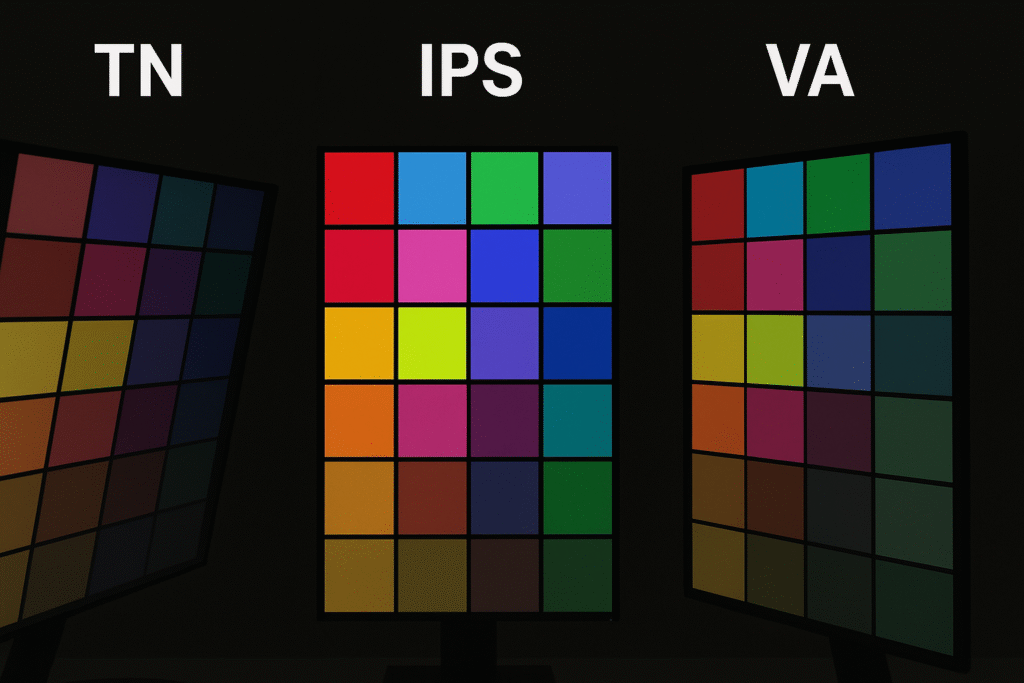
The choice of panel technology is the most important decision for ensuring excellent image quality from all angles. Let’s compare the three main options.
TN panels are fast and low-cost but have poor viewing angles and gray scale inversion. IPS offers the best viewing angles and color, while VA delivers the highest contrast. For avoiding inversion, IPS and VA are far superior(What is defference of TN, IPS and VA LCD?).
Technology Comparison
This table breaks down the key differences you need to know when choosing a display for your project.
| Feature | TN (Twisted Nematic) | VA (Vertical Alignment) | IPS (In-Plane Switching) |
|---|---|---|---|
| Gray Scale Inversion | Severe | Minimal to None | None |
| Viewing Angle | Poor (e.g., 90°H / 65°V) | Good (178°H / 178°V) | Excellent (178°H / 178°V) |
| Contrast Ratio | Low (~1000:1) | Highest (~3000:1+) | Good (~1000:1) |
| Response Time | Fastest (<1ms) | Slower | Slower than TN |
| Color Reproduction | Poorest | Good | Best |
| Cost | Lowest | Mid-range | Higher |
My Professional Recommendation
Based on my experience, the choice is clear. If a client’s priority is image quality, color accuracy, and viewing angle, I always recommend starting with an IPS panel. For applications that need very deep blacks and high contrast, like home entertainment, VA is an excellent choice. I only suggest TN for projects where cost is the absolute number one priority and the device will only ever be viewed straight-on by a single user.
Which Applications Are Most Affected by Gray Scale Inversion?
The importance of a wide viewing angle depends entirely on how the product will be used. For some, it’s a critical failure point. For others, it’s a non-issue(How Can You Improve LCD Viewing Angles?).
Applications that require shared viewing, accurate color, or have a variable user position are most affected. This includes medical devices, public kiosks, and automotive displays. Single-user, fixed-position devices are less impacted.
High-Impact Applications
- Medical Displays: A doctor and patient need to view results together. Any color shift from an off-angle could lead to a misinterpretation. A TN panel is unacceptable here.
- Automotive & Avionics: A driver or pilot must see the display clearly and accurately from any head position. A washed-out screen is a safety hazard.
- Public Kiosks / Point-of-Sale Systems: These are viewed by many people from different heights and angles. The screen must be readable for everyone.
Low-Impact Applications
- Basic Industrial Controller: An operator sits directly in front of a machine panel. A narrow viewing angle from a cost-effective TN display is often perfectly fine.
- Simple Digital Clocks: A device that shows basic information to a single user doesn’t need wide viewing angles.
Is an LCD Always the Best Choice? When to Consider Alternatives?
While we have focused on solving inversion within the world of LCDs, sometimes the best solution is to look beyond LCD technology entirely.
You should consider alternatives like OLED when your product demands perfect blacks, infinite contrast, and absolutely zero viewing angle issues. OLED is ideal for premium devices where visual perfection is the goal.
Introducing OLED (Organic Light-Emitting Diode)
OLED technology works differently. Instead of using a backlight and blocking light, each pixel in an OLED display creates its own light. This is called an “emissive” display.
Because there is no liquid crystal layer distorting a backlight, the image looks perfect from every angle. There is no such thing as gray scale inversion in an OLED display.
LCD vs. OLED: A Quick Comparison
| Feature | LCD (IPS as a Baseline) | OLED |
|---|---|---|
| Viewing Angle | Excellent | Perfect |
| Contrast Ratio | Good (~1000:1) | Infinite (True Black) |
| Gray Scale Inversion | None | None |
| Cost | Lower | Higher |
| Lifespan/Burn-in | Longer lifespan, no burn-in | Shorter lifespan, potential for burn-in |
For most of the industrial and commercial projects I work on, a high-quality IPS or VA LCD provides the ideal balance of performance and cost. OLED is a fantastic technology, but its higher cost and potential for image retention (burn-in) often make it a better fit for consumer products like phones and TVs, not rugged devices that may show a static image for hours.
Conclusion
Gray scale inversion severely degrades image quality from an angle, but it is a solvable problem. Choosing the right panel technology, like IPS or VA, is the most effective way to guarantee a great visual experience for your users.
Related Articles:
What Does Contrast Ratio Mean on a Monitor?
How Do Sunlight-Readable LCDs Maintain Contrast Outdoors?
Why Do LCDs Need 1,500 Nits Peak Brightness for HDR?
How is Waterproof Touch Functionality Achieved in LCD Devices?
What is the difference between using an LCD in 4-bit mode versus 8-bit mode when interfacing?
FAQ
Why does my LCD screen look inverted only when I tilt it from below?
This usually happens with TN panels that have a 12 o’clock viewing angle. When viewed from the opposite direction (6 o’clock), gray scale inversion occurs.
Is gray scale inversion a defect in my display?
No, gray scale inversion is a characteristic of certain LCD technologies, particularly TN panels, and is not necessarily a defect. It’s more pronounced in some displays due to design choices.
Is it worth upgrading from TN to IPS just to fix inversion?
Yes. If you value consistent image quality from multiple angles or use the display in shared or mobile environments, switching to IPS is a worthwhile upgrade.
Can I fix gray scale inversion through software or calibration?
No. It’s a hardware limitation related to the LCD structure. Software calibration can’t change viewing angle behavior.
Is gray scale inversion an issue in OLED or MicroLED screens?
No. These technologies don’t use liquid crystals and offer near-perfect viewing angles, so inversion does not occur.







