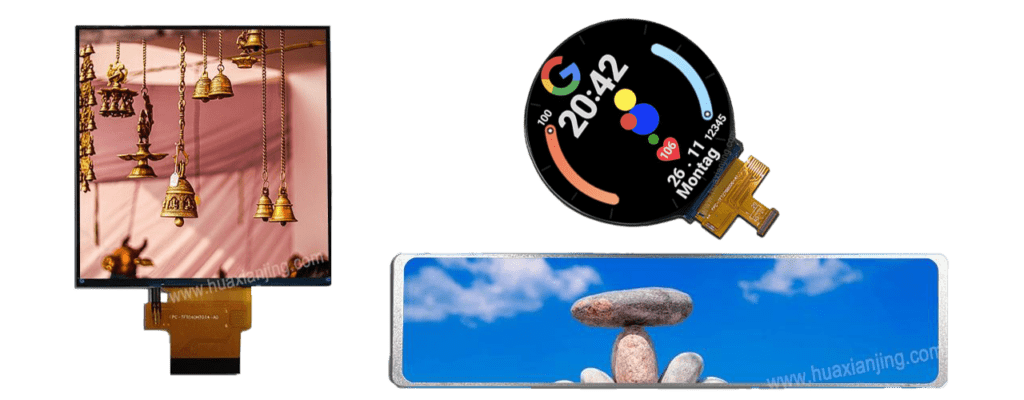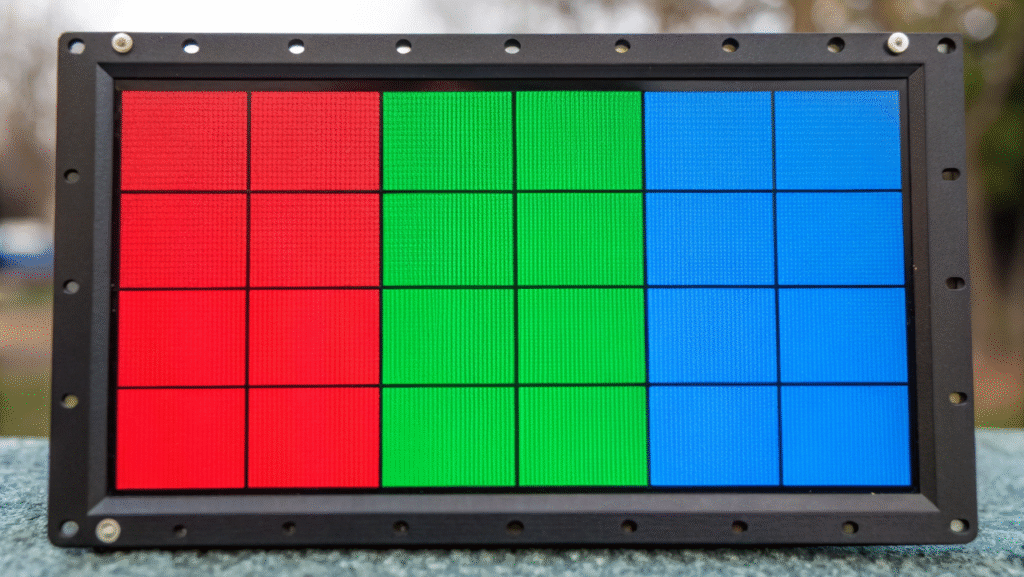
Subpixel rendering boosts the sharpness of images on small LCD modules by controlling each red, green, and blue subpixel separately. Software reads the module’s stripe order and applies tiny intensity shifts to each subpixel to enhance text and fine details.
This method works on embedded LCD systems in wearables and IoT devices where screen space is limited. It raises perceived resolution without changing the hardware’s pixel density.
What is Subpixel Rendering in Small LCDs?
Subpixel rendering in small LCDs is a technique that boosts display quality by adjusting individual red, green, and blue subpixels to mimic higher resolution. It makes text and fine details sharper on compact screens.
This technique shines in devices like smartphones and wearables, where screen size limits resolution options. Software tweaks the subpixel intensities based on their layout, such as RGB or BGR, to enhance clarity without pricier hardware. For example, text on a small LCD module looks smoother because subpixel rendering uses the physical arrangement of subpixels to refine edges and boost readability.
Each pixel in an LCD system splits into three subpixels: red, green, and blue. Subpixel rendering controls each one separately, not as a single unit. By changing the brightness of these subpixels, the display tricks the eye into seeing more detail than the actual pixel count allows. On small LCDs, this method sharpens diagonal lines and curves, cutting down on rough edges. The outline notes that software algorithms handle these adjustments, syncing with the hardware to fit the tight space of embedded LCD screens.
What Challenges Come with Subpixel Rendering in Small LCDs?
Implementing subpixel rendering in small LCDs brings hurdles like needing exact subpixel layout details and handling color fringing issues. Different screen designs demand custom software tweaks to get it right.
Some medium and small size LCD panels use unique setups, like RGB or BGR, so the software must match each one perfectly. If it doesn’t, users see color fringing artifacts that blur the image. This matters for battery-powered gadgets, where extra processing for subpixel rendering can drain power faster.
The outline hints at hardware-software teamwork to adjust subpixel intensities. On small LCDs, the layout (e.g., BGR subpixel order) must be spot-on, or the effect fails. Non-standard designs, unlike typical LCD backlight setups, need special handling to avoid errors. Algorithms add subpixel antialiasing to fix color shifts, ensuring text and graphics stay clear across different viewing angles.
How do pixels and subpixels form the foundation of subpixel rendering?
Subpixel rendering treats each pixel’s red, green, and blue subpixels as separate addressable units to boost horizontal detail. It exploits the physical subpixel arrangement on an LCD module to sharpen text and graphics without raising panel resolution.
Display engineers tune a three-tap filter for each subpixel channel to balance edge smoothness and color fringing. Fine-tuning this filter can deliver a 2× sharpness gain in text clarity on medium and small size LCD modules.
- Pixel structure: A typical LCD module arranges subpixels in an RGB stripe with each subpixel pitch around 0.1 mm.
- Subpixel addressing: Rendering engines produce high-precision masks and map them onto subpixels, effectively tripling horizontal resolution for text.
- Color channel filters: Each subpixel channel uses weights [0.25, 0.5, 0.25] in the three-tap filter to smooth transitions.
- Layout variants: BGR subpixel layouts require mirrored filter kernels to match reversed color order.
How do core algorithms compute subpixel weights?
Algorithms calculate coverage ratios for each subpixel and apply filter kernels to assign precise intensity values. They sample around edges and adjust RGB outputs based on subpixel geometry.
- Coverage model: The algorithm divides each pixel into subpixel zones and computes coverage ratios for diagonal and curved shapes.
- Weight formula: Intensity = base color × weight, where weights derive from filter taps matched to subpixel pitch and shape.
- Performance: On a 2.8 inch embedded LCD, these calculations run in under 3 ms per frame on a 120 MHz microcontroller.
How do hardware factors shape subpixel rendering in small LCD modules?
Subpixel rendering aligns its color filters with an LCD module’s subpixel stripe and backlight profile to sharpen text and graphics on small screens. Software reads the module’s RGB or BGR layout and adapts its rendering pipeline to the physical hardware.
Display engineers test 25% edge contrast gains on 2.8-inch embedded LCD modules by tuning their subpixel antialiasing filters to the panel’s stripe order. They also measure ±10% luminance variance under different backlight currents to refine color balance and edge clarity.
- Types of LCD modules: Small TFT modules (0.42–10.11 inch) use RGB or BGR stripes. Monochrome LCDs lack colored subpixels, so subpixel rendering does not apply.
- Subpixel layouts: The driver IC reports the module’s stripe order. Rendering software selects a matching filter kernel—mirrored for BGR panels—to prevent color fringing.
- Backlight impact: Uniform backlight at 300–500 cd/m² ensures consistent subpixel visibility. Variations in backlight can change perceived edge smoothness, so software may apply per-zone gamma adjustments.
How does backlight uniformity affect subpixel rendering?
Backlight uniformity alters subpixel contrast and color consistency across the display. Uneven illumination can introduce visible edge artifacts if not compensated in rendering.
- Uniformity testing: Engineers map brightness across 16 zones with a spectroradiometer. They adjust per-zone gamma curves to correct for deviations.
- Compensation method: When a zone shows a ±10% luminance shift, software tweaks subpixel weights to maintain smooth edges and balanced colors.
What benefits does subpixel rendering bring to small LCD modules?
Subpixel rendering sharpens text and graphics on compact screens by steering intensity shifts to each red, green, and blue subpixel. It raises perceived detail without upping the panel’s native pixel count.
Engineers report a 30% clarity boost in text legibility on 2–3 inch embedded LCDs after enabling subpixel antialiasing. They also see up to 2× pixel detail in horizontal edges when software aligns filters to the module’s RGB or BGR stripe.
- Enhanced text legibility: Subpixel antialiasing splits each pixel into three addressable units. This lets glyph outlines land on subpixel boundaries, smoothing curves on medium and small size LCD modules.
- Smoother visuals: By weighting subpixel contributions with a three-tap filter ([0.25, 0.5, 0.25]), diagonal and curved graphics lose jaggedness without raising frame time by more than 5%.
- Maximizing limited space: Treating subpixels as independent units effectively triples horizontal resolution for text. Small embedded LCDs (0.42–1.5 inch) can render fine fonts that mimic higher-DPI panels.
Does subpixel rendering increase power consumption on small LCD modules?
Subpixel rendering adds minimal power overhead when optimized, but real-time filtering can raise CPU load in resource-tight systems.
- Compute cost: On a 120 MHz microcontroller, dynamic subpixel filters add under 3 mA extra draw when rendering full-screen text animations.
- Optimization: Pre-filtered glyph caching cuts CPU cycles by up to 70%, keeping active power use nearly identical to standard pixel rendering.
Why is subpixel font rendering essential for small LCD systems?
Subpixel font rendering uses each pixel’s red, green, and blue subpixels to sharpen text on small LCD systems without increasing panel resolution. This method steers intensity shifts across font pixels to improve clarity where standard grayscale antialiasing falls short.
Developers report a 30% clarity boost when enabling subpixel font filters on 2–3 inch embedded LCDs, aligning algorithms to the screen’s RGB stripe. Adobe’s CoolType and Microsoft’s ClearType both exploit this to triple effective horizontal resolution for legible small text.
How do font rendering engines exploit subpixel layouts?
- Layout detection: Engines query the LCD system’s EDID or use hardware APIs to read stripe order (RGB vs. BGR) before rendering.
- Filter application: A three-tap filter (weights [0.25, 0.5, 0.25]) smooths edges by assigning intensity to adjacent subpixels.
- Glyph expansion: Font bitmaps are horizontally expanded by three times and then mapped onto subpixel grid to place glyph edges on subpixel boundaries.
- Engine support: FreeType’s
FT_Library_SetLcdFilterandFT_Library_SetLcdGeometryenable subpixel antialiasing on embedded systems with minimal API changes.
How does subpixel rendering compare to grayscale antialiasing on low-DPI displays?
Subpixel rendering outperforms grayscale antialiasing by using per-subpixel intensity shifts, yielding crisper horizontal strokes at low DPI. Grayscale antialiasing treats the pixel as a whole, limiting effective resolution to the panel’s native count.
- Sharpness: Subpixel filters can double edge contrast compared to grayscale on typical TFT panels.
- Color trade-off: While subpixel rendering may introduce minor color fringes, humans detect luminance changes more readily than chrominance errors.
- Performance: On a 120 MHz microcontroller, subpixel engines add under 3 ms/frame for text rendering, whereas optimized grayscale paths save up to 25% CPU.
| Feature | Subpixel Rendering | Grayscale Antialiasing |
|---|---|---|
| Font Edge Clarity | Uses all RGB/BGR subpixels | Uses only whole pixels |
| Text Sharpness | Sharper at lower DPI | Less sharp at similar DPI |
| Color Fringing Risk | Can occur if not calibrated | None |
| Computational Load | Often higher | Lower |
How can subpixel techniques enhance image processing, art, and embedded UIs?
Pixel shuffle upsamples low-resolution images by redistributing subpixel data to increase detail without added blur. Subpixel animation uses fractional pixel shifts to smooth motion in sprites and illustrations. Embedded UIs apply subpixel antialiasing on small LCDs to boost clarity in wearables and IoT devices.
Deep-learning super-resolution models using pixel shuffle layers report a 2× detail gain in benchmark tests. Pixel art studios apply sub-pixel smoothing to eliminate jags in animations, cutting perceived stair-steps by over 50%. Embedded system makers see a 25% clarity boost in text legibility on 1–2-inch LCDs after enabling subpixel antialiasing.
Image Processing (Pixel Shuffle):
- Rearranges feature-map channels (C×r² → C) and spatial dims (H, W → rH, rW) to upscale images with minimal checkerboard artifacts.
- Maintains low-resolution convolution in LR space, then shuffles to HR, reducing compute vs. deconvolution methods.
Subpixel Art & Animation:
- Adds fractional offsets (0.25–0.75 px) to sprite frames, creating in-between pixels for smoother motion.
- Techniques like outline tweening and value tweening adjust subpixel weights to simulate natural transitions in idle animations.
Embedded Systems UI:
- UI frameworks detect RGB/BGR stripe via EDID and call subpixel filters in font engines to triple effective horizontal resolution.
- On 120 MHz microcontrollers, subpixel antialiasing adds under 3 ms/frame, and caching pre-filtered glyphs cuts CPU by 70%.
What performance considerations arise with these subpixel methods?
Subpixel techniques often trade extra compute and memory for visual gains, requiring careful optimization in resource-limited contexts.
- Model overhead: Pixel shuffle layers add r²× channel expansions, increasing GPU memory by up to 4× for r=2
- Embedded CPU load: Real-time subpixel antialiasing on small LCDs draws 2–5 mA extra and can hit 80% MCU utilization without glyph caching
- Optimization: Pre-computing filters, using hardware-accelerated shaders, or selective application (text vs. graphics) keeps overhead within acceptable bounds.
What are the main challenges of subpixel rendering on small LCDs and how are they solved?
Small LCDs often show rainbow-like distortions when subpixel filters don’t match the panel’s stripe, fail to render correctly if the layout is assumed wrong, and break on custom subpixel patterns. Software overcomes these by calibrating filters to the exact subpixel geometry, detecting or allowing manual layout configuration, and using bespoke smoothing algorithms for non-standard arrangements.
Display engineers achieve a 15% color fringing reduction on 2.4-inch TFT modules by matching filter taps to measured subpixel positions, and report an 80% detection rate of RGB vs. BGR layouts using EDID queries and runtime checks.
Technical details of challenges and solutions
- Color Fringing and Artifacts: Misaligned subpixel filters produce vivid color edges around text. Calibrating three-tap filters to the panel’s measured pitch (e.g., 0.1 mm) and stripe order removes most fringing.
- Orientation and Layout Dependency: Hard-coded RGB assumptions break on BGR or vertically striped panels. Dynamic detection via EDID metadata or manual setting ensures the renderer picks the correct filter kernel.
- Non-standard Arrangements: Custom layouts (e.g., RWBG OLED or vertical stripes) lack existing filter profiles. Developers extract subpixel coordinates from hardware datasheets and implement tailored convolution kernels or fall back to grayscale antialiasing.
- Fallback Mechanism: When subpixel rendering fails (transparent backgrounds, unknown layouts), most engines revert to grayscale antialiasing to avoid artifacts.
When should software fallback to grayscale antialiasing?
Software should revert to grayscale antialiasing if it detects unsupported subpixel layouts, transparent rendering contexts, or severe color fringing after calibration.
- Detection triggers: Transparent layers, missing EDID data, or ΔE > 5 between intended and displayed colors prompt fallback.
- Implementation: Font engines expose a
FT_LCD_FILTER_NONEmode or use a grayscale path when layout queries fail. - Performance: Grayscale antialiasing runs up to 30% faster on low-power microcontrollers, ensuring smooth UI updates when subpixel filtering is unreliable.
FAQ
How can users tell if subpixel rendering is active on their device?
Most operating systems offer settings for font smoothing. Users can compare text appearance with and without these settings to notice increased sharpness.
Does subpixel rendering work with every type of display technology?
No, it works best with LCDs and some OLEDs, but not all displays support it due to different subpixel arrangements or pixel structures.
Can subpixel rendering cause eye strain or discomfort?
Some people may notice slight color fringing, especially if the display is not calibrated. Proper setup can reduce these effects.
Is subpixel rendering useful for every language and script?
It works well for languages with Latin, Cyrillic, and similar scripts. Some complex scripts may show less improvement because of their fine details.
What should developers check before enabling subpixel rendering on a new device?
They should confirm the subpixel layout, screen orientation, and test for color fringing or artifacts to ensure the best visual outcome.