
Have you ever wondered why your smartphone screen responds to your finger without any physical pressure? Or noticed how modern appliances are replacing traditional mechanical buttons with sleek, flat surfaces? The answer lies in capacitive touch technology—a revolutionary approach that’s transforming how we interact with electronic devices.
A capacitive touch button is an electronic switch that detects changes in electrical capacitance when a conductive object (like your finger) approaches or touches its surface. Unlike mechanical buttons that require physical pressure to make contact, capacitive buttons use the electrical properties of the human body to trigger responses through subtle changes in electrical fields.
After 13 years in the LCD module industry, I’ve witnessed firsthand how capacitive touch technology has evolved from a novelty feature to an essential component in modern electronics. From the early days when clients were skeptical about “buttons without buttons” to today’s widespread adoption across industries, this technology has proven its worth in durability, design flexibility, and user experience.
How Does a Capacitive Touch Button Detect Your Finger?
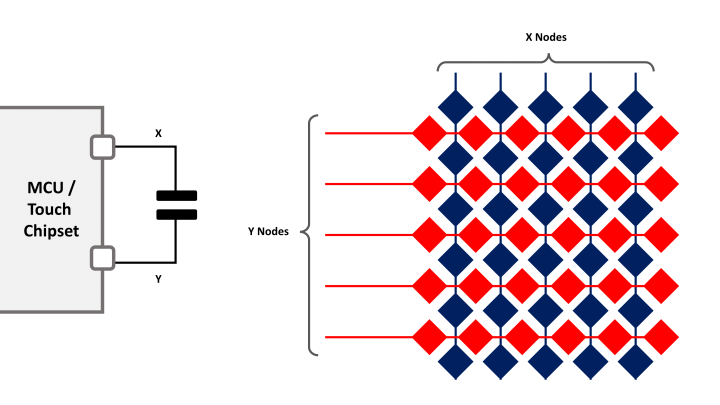
Understanding the detection mechanism is crucial for anyone considering capacitive touch solutions.
Capacitive touch buttons work by continuously monitoring the electrical capacitance of a sensor electrode. When your finger approaches the sensor, it creates a parallel capacitance to ground, changing the total capacitance value. This change is detected by specialized circuitry and interpreted as a touch event.
The Physics Behind Capacitive Detection
The human body contains approximately 60% water and various electrolytes, making it an excellent electrical conductor. When you bring your finger near a capacitive sensor, you’re essentially adding a new capacitive element to the circuit. The sensor electrode, typically made of copper on a PCB or transparent indium tin oxide (ITO) on glass, forms one plate of a capacitor.
The detection process involves several key steps(Structure of Each Layer of the Capacitive Touch Screen Cover):
- 1. Baseline Measurement: The sensor continuously measures the baseline capacitance when no touch is present
- 2. Capacitance Change Detection: When a finger approaches, the capacitance increases (in self-capacitance mode) or decreases (in mutual capacitance mode)
- 3. Signal Processing: The change is processed through algorithms that filter noise and validate the touch event
- 4. Threshold Comparison: If the change exceeds a predetermined threshold, a touch is registered
Self-Capacitance vs. Mutual Capacitance
There are two primary methods for capacitive detection():
Self-Capacitance: Uses a single electrode that measures capacitance changes relative to ground. This method is simpler and more cost-effective but can only detect one touch at a time.
Mutual Capacitance: Employs two sets of electrodes (transmitting and receiving) that measure capacitance changes between them. This method enables multi-touch detection and is more immune to noise(Understanding the Differences Between Self, Mutual, and Projected Capacitive Touchscreens).
| Feature | Self-Capacitance | Mutual Capacitance |
|---|---|---|
| Touch Points | Single | Multiple |
| Sensitivity | Higher | Moderate |
| Noise Immunity | Lower | Higher |
| Cost | Lower | Higher |
| Applications | Simple buttons | Complex interfaces |
Where Are Capacitive Touch Buttons Used Today?

The applications for capacitive touch buttons span virtually every industry where human-machine interaction occurs.
Capacitive touch buttons are extensively used in consumer electronics, automotive dashboards, home appliances, industrial control panels, medical devices, and smart home systems. Their versatility and reliability make them ideal for applications requiring sealed interfaces, aesthetic appeal, and long-term durability.
Consumer Electronics and Smart Devices
The most visible application is in smartphones and tablets, where capacitive touchscreens have become the standard interface. But the technology extends far beyond screens:
- Smart home devices: Light switches, thermostats, and security panels
- Kitchen appliances: Microwave ovens, coffee makers, and induction cooktops
- Entertainment systems: Gaming controllers, smart TVs, and audio equipment
Automotive Industry Applications

Modern vehicles increasingly rely on capacitive touch technology for interior controls. The automotive industry demands interfaces that can withstand extreme temperatures, vibration, and contamination while providing intuitive operation(How Are The LCDs Revolutionizing Automotive Instrument Panel Clusters?):
- Dashboard controls: Climate control, infotainment systems, and navigation
- Steering wheel buttons: Audio controls and cruise control settings
- Safety systems: Window controls with anti-pinch protection
Industrial and Commercial Applications
In industrial environments, capacitive buttons offer significant advantages over mechanical alternatives(How Are Real-Time Process Parameters Visualized on Industrial LCD Panels?):
- Manufacturing equipment: Control panels for production machinery
- Medical devices: Patient monitoring systems and diagnostic equipment
- Public kiosks: Information terminals and ticketing machines
- Transportation: Elevator panels and public transit controls
Smart Home and IoT Integration
The rise of smart home technology has created new opportunities for capacitive touch interfaces(What Are the Parts of a Smart Home?):
- Smart light switches: Replacing traditional toggle switches
- Home security systems: Keypads and access controls
- HVAC controls: Programmable thermostats and zone controls
Why Choose Capacitive Buttons over Mechanical Switches?
The advantages of capacitive technology become apparent when compared to traditional mechanical alternatives.
Capacitive buttons offer superior durability, design flexibility, and user experience compared to mechanical switches. They eliminate wear-related failures, enable sealed designs for harsh environments, and provide modern aesthetics that mechanical buttons cannot match.
Durability and Reliability Advantages
Mechanical switches have inherent weaknesses due to their moving parts:
- Wear resistance: Capacitive buttons have no moving parts, eliminating mechanical wear
- Environmental protection: Sealed designs protect against moisture, dust, and chemicals
- Longer lifespan: Can operate for millions of cycles without degradation
Design and Aesthetic Benefits
Capacitive technology offers unprecedented design freedom:
- Flat surfaces: Enable sleek, modern appearances
- Flexible materials: Can be integrated into glass, plastic, or even fabric
- Backlighting options: LED integration for enhanced visibility and aesthetics
- Custom shapes: Not limited to traditional button configurations
User Experience Improvements
The interaction model of capacitive buttons provides several user benefits:
- Light touch activation: Requires minimal force, reducing finger fatigue
- Consistent response: No mechanical degradation over time
- Silent operation: No clicking sounds in quiet environments
- Gesture support: Advanced controllers can detect swipes and multi-touch
Cost Considerations
| Factor | Mechanical Switch | Capacitive Button |
|---|---|---|
| Initial Cost | Lower | Higher |
| Maintenance | High (moving parts) | Low (solid state) |
| Replacement Frequency | Regular | Rare |
| Environmental Sealing | Difficult/Expensive | Inherent |
| Customization | Limited | Extensive |
What Technical Factors Determine Sensitivity and Reliability?
Understanding the technical parameters is crucial for successful capacitive button implementatio
Sensor Design Parameters
The physical design of the capacitive sensor directly impacts its performance:
Electrode Size and Shape
Larger electrodes provide higher sensitivity but may be more susceptible to false triggers. The optimal size depends on the application requirements:
- Button diameter: Typically 8-15mm for finger operation
- Electrode area: Larger areas increase signal strength
- Shape optimization: Circular or oval shapes minimize edge effects
Overlay Considerations
The material and thickness between the sensor and touch surface affect sensitivity:
- Thickness: Thinner overlays increase sensitivity but reduce durability
- Material properties: Dielectric constant affects signal transmission
- Surface treatment: Anti-glare and anti-fingerprint coatings(What’s the Difference Between Anti-Glare and Anti-Reflective Coatings for LCD Screens?)
Signal Processing and Filtering
Advanced signal processing is essential for reliable operation:
Noise Immunity Techniques
- Multi-frequency scanning: Reduces interference from power line noise
- Spread spectrum modulation: Minimizes effects of narrowband interference
- Adaptive filtering: Automatically adjusts to changing noise conditions
Calibration and Auto-Tuning
Modern capacitive controllers include sophisticated calibration features:
- Baseline tracking: Continuously adjusts to environmental changes
- Temperature compensation: Maintains sensitivity across temperature ranges
- Moisture compensation: Prevents false triggers from humidity changes
Environmental Factors
Several environmental conditions affect capacitive sensor performance(The Effect of Temperature on the Functional Performance of LCD Modules):
Temperature Effects
Temperature changes can significantly impact capacitive measurements:
- Thermal drift: Baseline capacitance changes with temperature
- Material expansion: Mechanical dimensions change with temperature
- Compensation methods: Hardware and software temperature compensation
Humidity and Moisture
Water and humidity can cause false triggers or desensitization:
- Moisture pooling: Can simulate touch events
- Humidity effects: Changes in air dielectric properties
- Design solutions: Proper spacing and guard electrodes
Performance Metrics
| Metric | Typical Range | Importance |
|---|---|---|
| Sensitivity | 1-10 pF | Touch detection capability |
| Response Time | 10-100ms | User experience |
| SNR (Signal-to-Noise Ratio) | >10:1 | Reliability |
| Operating Temperature | -40°C to +85°C | Environmental robustness |
| Touch Force | 0.1-1N | User comfort |
How Do You Design and Calibrate a Robust Capacitive Touch Switch?
Proper design and calibration are essential for reliable capacitive touch operation.
Designing a robust capacitive touch switch requires careful consideration of PCB layout, component selection, environmental factors, and systematic calibration procedures. Success depends on optimizing sensitivity while maintaining immunity to noise and environmental changes().
PCB Layout Best Practices
The printed circuit board layout significantly impacts capacitive sensor performance:
Ground Plane Design
- Hatched ground planes: Provide shielding while maintaining sensitivity
- Ground ring spacing: Typically 2mm separation from sensor electrodes
- Layer stack-up: Proper layer arrangement minimizes interference
Trace Routing
- Minimal trace length: Reduces parasitic capacitance and noise pickup
- Perpendicular crossings: When traces must cross, use 90-degree angles
- Isolation distances: Maintain 4mm minimum from digital signal lines
Component Selection and Integration
Choosing the right components is crucial for optimal performance:
Capacitive Touch Controllers
Modern touch controllers offer sophisticated features:
- Multi-channel capability: Support for multiple sensors
- Built-in calibration: Automatic baseline adjustment
- Noise filtering: Hardware-based noise reduction
- Low power modes: Extended battery life for portable applications
Supporting Components
- Filtering capacitors: Reduce power supply noise
- ESD protection: Prevent damage from electrostatic discharge
- Oscillator circuits: Provide stable timing references
Calibration Procedures
Systematic calibration ensures consistent performance:
Initial Calibration
- Baseline establishment: Measure untouched sensor values
- Sensitivity adjustment: Set appropriate detection thresholds
- Noise floor measurement: Determine minimum signal requirements
- Temperature characterization: Map performance across temperature range
Production Calibration
- Automated test equipment: Ensures consistent calibration
- Statistical process control: Monitors calibration variations
- Traceability: Maintains calibration records for quality assurance
Environmental Testing
Comprehensive testing validates design robustness:
Temperature Testing
- Operating range: Verify performance across specified temperature range
- Thermal shock: Rapid temperature changes
- Humidity effects: Combined temperature and humidity testing
Electromagnetic Compatibility (EMC)
- Conducted immunity: Resistance to power line interference
- Radiated immunity: Protection from RF interference
- Emissions testing: Compliance with regulatory requirements
Design Validation Checklist
| Test Category | Parameters | Acceptance Criteria |
|---|---|---|
| Sensitivity | Touch force, response time | <1N force, <50ms response |
| Reliability | False trigger rate, miss rate | <0.1% false positive, <0.01% miss |
| Environmental | Temperature range, humidity | -10°C to +60°C, 85% RH |
| EMC | Conducted/radiated immunity | EN 55024 compliance |
| Durability | Cycle testing, wear resistance | 1M cycles minimum |
What Safety and Compliance Requirements Apply to Capacitive Buttons?
Understanding safety and regulatory requirements is essential for commercial applications.
Capacitive buttons must comply with various safety standards including IEC 60950-1 for general electronic equipment, IEC 62368-1 for audio/video equipment, and industry-specific requirements for automotive (IATF 14969) and medical (IEC 60601) applications.
General Safety Standards
IEC 60950-1 (Information Technology Equipment)
This standard covers safety requirements for IT equipment:
- Electrical safety: Protection against electric shock
- Fire safety: Materials and construction requirements
- Mechanical safety: Sharp edges and stability requirements
- Thermal safety: Temperature limits and heat dissipation
IEC 62368-1 (Audio/Video Equipment)
The successor to IEC 60950-1, focusing on hazard-based safety:
- Energy source classification: Categorizing electrical hazards
- Safeguarding approaches: Protection methods for different hazard levels
- Human body models: Considering human contact scenarios
Industry-Specific Requirements
Automotive Standards
Automotive capacitive buttons must meet stringent requirements:
- IATF 16949: Functional safety for automotive systems
- Temperature range: -40°C to +90°C operation
- • Vibration resistance: Automotive vibration profiles
- Chemical resistance: Resistance to automotive fluids
Medical Device Standards
Medical applications require additional safety measures:
- IEC 60601: Medical electrical equipment safety
- Biocompatibility: ISO 10993 series for biological evaluation
- Sterilization compatibility: Resistance to sterilization processes
- Patient safety: Leakage current and isolation requirements
Electromagnetic Compatibility (EMC)
EMC requirements ensure proper operation in the presence of electromagnetic interference:
Emission Requirements
- Conducted emissions: Limits on power line noise
- Radiated emissions: RF energy radiated from the device
- Harmonics: Power line harmonic distortion limits
Immunity Requirements
- Conducted immunity: Resistance to power line interference
- Radiated immunity: Protection from RF fields
- ESD immunity: Electrostatic discharge protection
- Surge immunity: Protection from voltage transients
Certification Process
Achieving compliance requires systematic testing and documentation:
Third-Party Testing
- Accredited laboratories: Testing by recognized certification bodies
- Test reports: Detailed documentation of compliance testing
- Certification marks: CE, UL, FCC, and other regional marks
Documentation Requirements
- Technical files: Complete design and safety documentation
- Risk assessments: Hazard identification and mitigation
- Quality systems: ISO 9001 or equivalent quality management
Safety Design Considerations
Two-Hand Control Systems
For industrial applications, two-hand control enhances safety:
- Simultaneous activation: Both hands must be present
- Anti-defeat features: Prevents single-hand or body part activation
- Redundant sensing: Multiple sensors ensure reliability
Emergency Stop Functions
- Immediate response: Stop functions must be immediate and reliable
- Fail-safe design: System fails to safe state on component failure
- Reset requirements: Manual reset after emergency stop activation
How Do You Decide If a Capacitive Button Fits Your Next Project?
Making the right choice requires careful evaluation of project requirements and constraints.
Choosing capacitive buttons for your project depends on application requirements, environmental conditions, budget constraints, and user experience goals. Consider factors like durability needs, aesthetic requirements, environmental exposure, and long-term maintenance costs.
Application Suitability Assessment
Primary Use Cases
Capacitive buttons excel in specific scenarios:
- Sealed environments: Where moisture or contamination is a concern
- High-use applications: Where mechanical wear would be problematic
- Aesthetic-critical designs: Where appearance is paramount
- Silent operation: Where noise is undesirable
Less Suitable Applications
Some scenarios may favor mechanical alternatives:
- Extremely harsh environments: Where electronic components struggle
- Cost-sensitive applications: Where mechanical switches are adequate
- Haptic feedback critical: Where physical feedback is essential
- Power-constrained designs: Where electronic power consumption is prohibitive
Technical Requirements Evaluation
Environmental Considerations
Assess your environmental requirements:
| Factor | Mechanical Switch | Capacitive Button |
|---|---|---|
| Temperature Range | -40°C to +85°C | -40°C to +85°C |
| Humidity Tolerance | Moderate | Excellent (sealed) |
| Chemical Resistance | Poor | Excellent |
| Vibration Resistance | Good | Excellent |
| Dust/Particle Resistance | Poor | Excellent |
Power Requirements
- Active sensing: Capacitive buttons require continuous power
- Power consumption: Typically 1-10mA depending on features
- Battery life: Consider impact on battery-powered devices
- Sleep modes: Modern controllers offer low-power standby modes
Cost-Benefit Analysis
Initial Investment
- Component costs: Capacitive controllers vs. mechanical switches
- Development time: Learning curve and tuning requirements
- Tooling costs: Custom overlays and assemblies
- Certification costs: Safety and EMC testing requirements
Long-Term Considerations
- Maintenance costs: Virtually zero for capacitive vs. regular for mechanical
- Replacement frequency: Capacitive buttons last significantly longer
- Warranty implications: Fewer field failures reduce warranty costs
- User satisfaction: Better user experience may justify higher costs
Implementation Checklist
Pre-Design Phase
- Define environmental requirements
- Establish performance specifications
- Budget allocation for development and testing
- Regulatory compliance requirements
Design Phase
- Select appropriate controller technology
- Design PCB layout following best practices
- Specify overlay materials and thickness
- Plan for EMC compliance
Validation Phase
- Environmental testing program
- EMC testing and certification
- Durability and reliability testing
- User experience validation
Production Phase
- Calibration procedures
- Quality control processes
- Field support procedures
- Continuous improvement monitoring
When to Partner with Experienced Suppliers
Given the complexity of capacitive touch technology, partnering with experienced suppliers like Hua Xian Jing can significantly reduce development risks and time-to-market. Our 13 years of experience in LCD modules and touch technologies provide valuable expertise in:
- Design optimization: Leveraging proven design patterns
- Rapid prototyping: 15-day sample turnaround
- Volume production: Scaled manufacturing capabilities
- Quality assurance: Comprehensive testing procedures
Conclusion
Capacitive touch buttons represent a significant advancement in human-machine interface technology, offering superior durability, design flexibility, and user experience compared to traditional mechanical switches. Understanding how they work—through capacitance change detection—helps engineers make informed decisions about their implementation.
The technology’s widespread adoption across consumer electronics, automotive, industrial, and smart home applications demonstrates its versatility and reliability. While initial costs may be higher than mechanical alternatives, the long-term benefits in terms of durability, maintenance, and user satisfaction often justify the investment.
Success with capacitive touch technology depends on proper design, calibration, and understanding of environmental factors. Safety and compliance requirements must be carefully considered, especially for regulated industries like automotive and medical devices.
As the technology continues to evolve, we can expect even more sophisticated implementations with improved sensitivity, better noise immunity, and enhanced user experiences. For engineers and product developers, capacitive touch buttons offer an opportunity to create more intuitive, durable, and aesthetically pleasing interfaces.
Whether you’re developing a new product or upgrading an existing design, capacitive touch technology deserves serious consideration. With proper planning and execution, it can significantly enhance your product’s competitiveness and user appeal in today’s touch-centric world.
FAQ
Can capacitive touch buttons work with wet fingers?
Capacitive touch buttons can sometimes have difficulty detecting touches with wet fingers, but special designs and waterproof algorithms can reduce this problem.
Are capacitive buttons affected by temperature changes?
Large temperature changes can affect touch sensitivity, but most modern controllers automatically adjust for stable performance.
How long do capacitive touch buttons usually last?
Because there are no moving parts, capacitive touch buttons can last many years, often outlasting mechanical switches in demanding environments.
Can I use capacitive touch buttons for outdoor applications?
Yes, with the right sealing, calibration, and UV-stable overlays, capacitive touch buttons work well outdoors and resist rain, dust, and sunlight.
Work with experienced suppliers who can help optimize the touch circuit and layout for regulatory standards, and always test prototypes before mass production.
Large temperature changes can affect touch sensitivity, but most modern controllers automatically adjust for stable performance.






