| Backlight Type | Advantages | Disadvantages | Best For |
|---|---|---|---|
| CCFL | High brightness, good color rendering | Bulky, power-hungry, contains mercury | Older displays, largely phased out |
| WLED | Thin, energy-efficient, versatile | Lower contrast without advanced local dimming | Standard monitors, general use |
| DLED | High brightness, local dimming | Thicker design, potential halo effect | Mid-range screen, displays needing better contrast |
| ELED | Slim, lightweight, cost-effective | Limited contrast, prone to light leakage | Budget screen, space-saving monitors |
| MiniLED | Superior local dimming, best picture quality | Higher power consumption, expensive | High-end screen, professional monitors |
| MicroLED | Perfect picture quality | Higher power consumption, extremely expensive | Prototype |
Are you struggling to understand the alphabet soup of display backlights? You see terms like WLED, DLED, and now Mini LED, and it feels impossible to know which is better. This confusion can lead to buying a display that doesn’t fit your needs.
These terms describe how a display is lit, which directly impacts everything from thickness and cost to picture quality. CCFL is an old fluorescent lamp, while all the “LED” types use different arrangements of Light Emitting Diodes.
I remember my first decade in this industry, working with bulky monitors. The shift from one technology to the next wasn’t just a small step; it completely changed what we could design and offer our clients. Let’s break down this evolution together.
How Do Foundational Backlight Technologies Compare?

Before we can talk about the latest tech, we need to understand the basics. The journey started with a technology that feels ancient by today’s standards.
The core difference is the light source itself. CCFL uses a fluorescent lamp, which is bulky and less efficient. WLED uses light-emitting diodes, enabling thinner designs, better energy efficiency, and a wider range of colors.
What was the role of Cold Cathode Fluorescent Lamp (CCFL) backlighting?
Think back to older desktop monitors or early flat-screen TVs from the 2000s. They were heavy, thick, and got warm. The reason for their bulk was often the CCFL backlight.
A CCFL is essentially a small, thin fluorescent tube that sits behind the LCD panel. It provides a single, uniform sheet of light. The liquid crystals in the LCD panel then block that light to create an image.
However, the disadvantages eventually sealed their fate:
- Size and Weight: The tubes, along with their power inverters, made displays thick and heavy.
- Power Consumption: They used significantly more electricity than later technologies, which also meant they produced more heat.
- Limited Lifespan: Like any fluorescent bulb, they would dim over time and eventually fail.
- Environmental Concerns: CCFLs contain a small amount of mercury, which makes disposal and recycling a challenge.
The push for thinner, lighter, and more energy-efficient products made the industry search for a better alternative. That alternative was the LED.
What does White Light Emitting Diode (WLED) actually mean for a display?

Most displays sold today as “LED” screens are actually LCD panels with a WLED backlight. This is a critical distinction that often confuses buyers. The LED part refers only to the backlight, not the image-forming technology itself.
WLED simply means that White Light Emitting Diodes have replaced the old CCFL tubes as the light source. These small diodes are more efficient, longer-lasting, and allow for much thinner and lighter display designs.
The switch to WLED was a game-changer for us as manufacturers. Suddenly, we could design products that were incredibly slim.
Here’s a simple breakdown of the benefits that made WLED the new standard:
| Feature | CCFL Backlight | WLED Backlight |
|---|---|---|
| Physical Size | Bulky and thick | Very thin and light |
| Power Usage | High | Low |
| Lifespan | Shorter (dims over time) | Longer (more consistent brightness) |
| Color Performance | Limited color range | Can produce a wider, richer color gamut |
| Environmental Impact | Contains mercury | Mercury-free |
But just saying “WLED” isn’t the whole story. How you arrange those LEDs behind the screen creates another set of choices and trade-offs.
Which LED Backlight Arrangement Is Better: Direct-Lit or Edge-Lit?
Once WLED became the standard, engineers had to decide where to put the diodes. This led to two main approaches: placing them directly behind the screen or arranging them along the sides.
Neither is strictly “better,” as they represent a classic engineering trade-off. Direct-Lit offers better potential picture quality and uniformity, while Edge-Lit allows for exceptionally thin and affordable designs.
How does a Direct-Lit (DLED) backlight work and what are its visual trade-offs?
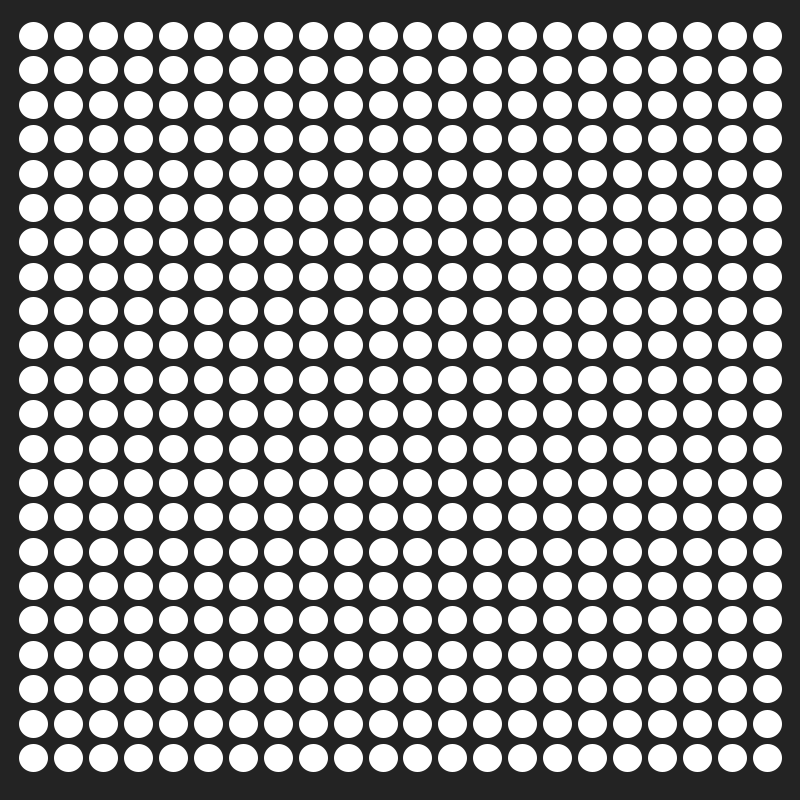
A Direct-Lit (DLED) backlight, also known as Full Array, places a grid of LEDs directly behind the entire surface of the LCD panel. This array illuminates the screen from behind.
This method provides more even brightness across the screen, avoiding the dim corners or bright edges that can happen with other systems. The main trade-off is that it requires a thicker and heavier display chassis to house the LEDs.
The key advantage of DLED is its potential for uniformity. Because the light source is spread out, you are less likely to see “hotspots” or clouding. In my experience, for clients who need displays for medical imaging or graphic design, the uniformity of a DLED screen is a critical requirement.
However, the visual quality depends heavily on the number of LEDs used. Mid-range DLED displays might use only a few dozen LEDs, which can sometimes create a “checkerboard” effect if you look closely. The real magic of DLED comes when it’s combined with a feature called local dimming.
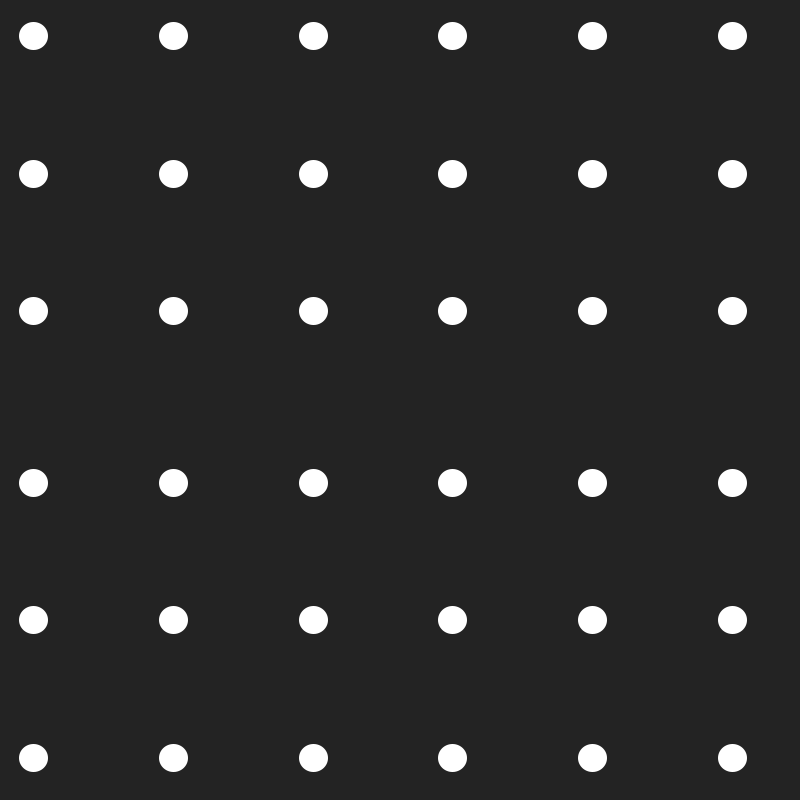
How does an Edge-Lit (ELED) backlight work and why is it so common?
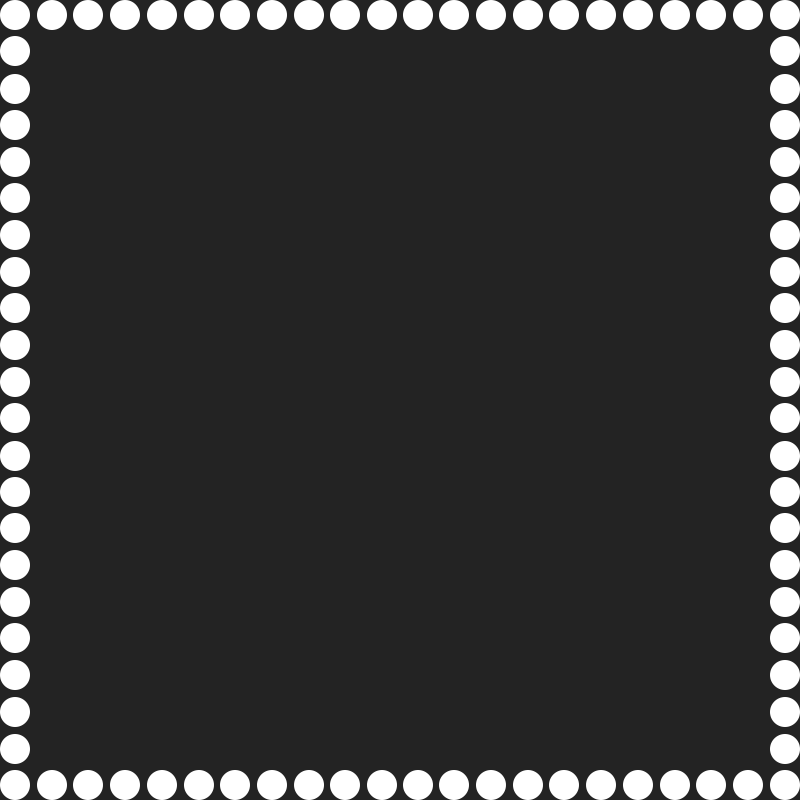
As the name suggests, an Edge-Lit (ELED) backlight places the LEDs along the edges of the display—usually the top and bottom or left and right sides. A special piece of plastic called a light guide plate (LGP) then distributes this light across the back of the screen.
This design allows for incredibly thin and lightweight displays, which is why it’s the most common arrangement in laptops, monitors, and mid-rang TVs. It’s cheaper to manufacture, but can sometimes lead to uneven screen brightness.
ELED is the reason we have razor-thin TVs hanging on walls. From a manufacturing perspective, it’s a brilliant design. It uses fewer LEDs and simplifies assembly, which lowers costs. For many consumer electronics, where a slim profile is a major selling point, ELED is the perfect solution.
The downside is light consistency. The light has to travel from the edge to the center, and sometimes the LGP doesn’t do a perfect job. This can result in:
- Bright Edges: The areas closest to the LEDs are visibly brighter than the rest of the screen(How Do You Achieve Uniform Backlight Side LEDs?).
- Dim Center: The center of the screen can appear slightly darker.
- “Light Bleed”: On a dark screen, you might see light leaking from the corners or edges(What is Backlight Bleed and How Can You Fix It?).
For a typical user watching a movie, this might not be noticeable. But for a professional who needs perfect color and brightness uniformity, these issues can be a deal-breaker.
What is local dimming and why does it determine picture quality?

Local dimming is a feature that dramatically improves the contrast ratio—the difference between the darkest blacks and the brightest whites—on an LCD screen.
Local dimming allows the backlight to be dimmed or turned off in specific “zones” to match the content on the screen. This makes dark areas look truly dark instead of a hazy gray, which is fundamental to achieving a high-quality, dynamic image.
This is where the difference between DLED and ELED becomes crucial(What is HDR Technology: Local Dimming, Global Dimming).
- On a DLED display, you can have dozens or even hundreds of dimming zones. If a movie has a night sky with bright stars, the LEDs behind the stars can be at full brightness while the LEDs behind the black sky can be turned almost completely off. This creates stunning contrast.
- On an ELED display, local dimming is much less precise. The zones are typically large vertical or horizontal columns. If you need to dim one part of the column, the whole column has to dim, which can dim parts of the image that should be bright.
For a screen to be readable in both direct sunlight and at night, the screen needs excellent contrast. Local dimming, especially on a DLED screen, provides that capability. The more dimming zones a display has, the better its contrast and overall picture quality will be.
What Do Next-Generation Technologies Like Mini LED and MicroLED Offer?
The industry is always pushing forward. The latest advancements, Mini LED and MicroLED, aim to solve the remaining limitations of traditional LCD backlights and even challenge dominant technologies like OLED.
Mini LED is a powerful evolution of the DLED backlight, using thousands of tiny LEDs for incredibly precise local dimming. MicroLED is a revolutionary self-emissive technology where each pixel is its own microscopic LED, eliminating the need for a backlight entirely.
How does Mini LED improve upon traditional LED backlights?
Mini LED is exactly what it sounds like: a backlight that uses miniature LEDs. Where a traditional DLED display might have a few hundred LEDs, a Mini LED display can have thousands, or even tens of thousands(How to Make Mini LED Less Straining on the Eyes?).
By shrinking the LEDs, manufacturers can pack far more of them behind the panel. This allows for an exponential increase in the number of local dimming zones, resulting in near-OLED levels of contrast and black levels without the risk of burn-in.
Mini LED is the logical conclusion of the DLED with local dimming concept. It’s still an LCD panel with a backlight, but the backlight is so advanced that it closes the performance gap with self-emissive technologies like OLED.
The benefits are clear:
- Exceptional Contrast: With thousands of dimming zones, the control over light and dark areas of the image is extremely precise. Blooming or halo effects around bright objects on dark backgrounds are significantly reduced.
- High Brightness: Mini LED backlights can be driven to much higher brightness levels than OLED panels, making them ideal for High Dynamic Range (HDR) content and viewing in bright rooms.
- Durability: Because it’s still based on LCD technology, it doesn’t suffer from the organic material degradation or “burn-in” risk associated with OLED displays.
For a customer who wants the best possible picture quality without compromises on brightness or lifespan, Mini LED is currently the top-tier choice.
Is MicroLED the ultimate display technology of the future?
MicroLED takes the “mini” concept to its logical extreme and changes the game entirely. It gets rid of the backlight and the liquid crystal layer altogether.
In a MicroLED display, each individual pixel is a microscopic, self-illuminating LED. It combines the perfect blacks and infinite contrast of OLED with the high brightness, long lifespan, and color stability of traditional inorganic LEDs. It is, in theory, the perfect display technology.
MicroLED is what we call a “self-emissive” or “direct view” technology. Each pixel generates its own red, green, or blue light. When a pixel needs to be black, it simply turns off. Completely.
Here’s why it’s considered the holy grail:
| Feature | LCD (Mini LED) | OLED | MicroLED |
|---|---|---|---|
| Backlight | Yes (Mini LED) | No | No |
| Black Level | Very good | Perfect (pixel turns off) | Perfect (pixel turns off) |
| Brightness | Very High | Good | Extremely High |
| Lifespan | Very Long | Good (risk of burn-in) | Extremely Long |
| Cost | High | High | Extremely High |
The challenge is manufacturing. Placing millions of microscopic LEDs onto a substrate with perfect accuracy is incredibly difficult and expensive. That’s why MicroLED is currently only seen in huge, ultra-premium commercial displays or tiny smartwatch screens.
I’ve seen prototypes at trade shows for years. The image quality is breathtaking. But for now, it remains a technology of the future for most applications.
Conclusion
From bulky CCFL tubes to revolutionary MicroLED pixels, the evolution of backlights shows a clear path: making light sources smaller, smarter, and more efficient to create a better picture
Related Articles:
What is Electrostatic Discharge (ESD) and How Can You Prevent It?
What Role Does Driver IC Design Play in LCD Module Scalability?
What is a Bistable Display and How Does It Work?
What Is the Difference Between Capacitive and Resistive Touch Screens?
What Is a Frame Buffer and How Does It Work in Embedded Systems?
FAQ
Why does my edge-lit TV show brighter edges in a dark room?
Edge-lit designs place LEDs along the frame, so light leakage near the bezel can make corners appear brighter, especially during dark scenes.
Will upgrading to a Mini LED backlight improve HDR performance on my monitor?
Yes—thousands of smaller LEDs create more local-dimming zones, delivering higher peak brightness and deeper blacks for noticeably better HDR contrast.
Does choosing MicroLED eliminate the risk of burn-in compared to OLED?
MicroLED pixels are inorganic and self-emissive, so they resist permanent image retention that can affect OLED panels after prolonged static content.
Can I upgrade an older display’s backlight to a newer technology?
Retrofitting older displays with newer backlights is complex and costly. It’s often more practical to replace the display entirely.
Are there health concerns with LED backlights?
LED backlights are safer than CCFL, which contains mercury. However, blue light from LEDs may cause eye strain if not managed properly.







