
Embedded DisplayPort (eDP) is a digital display standard made for connecting screens inside devices like laptops and tablets. It sends video and audio signals from a device’s graphics chip directly to its display panel.
eDP works better than older technologies because it uses fewer wires. This helps companies build thinner gadgets without losing image quality.
One key reason eDP is popular is its support for high resolutions. It can handle 4K and 8K screens, which are common in premium laptops and gaming monitors.
Another advantage is power saving. Features like Panel Self Refresh let screens update only when needed, saving battery life in portable devices.
eDP also simplifies hardware designs. Its compact connectors take up less space than older interfaces, giving engineers more room for batteries or other components.
Most modern devices use eDP instead of LVDS or HDMI for internal screens. It’s faster, uses less energy, and works well with touchscreens and high refresh rates.
What Is Embedded DisplayPort (eDP)? A Technical Overview
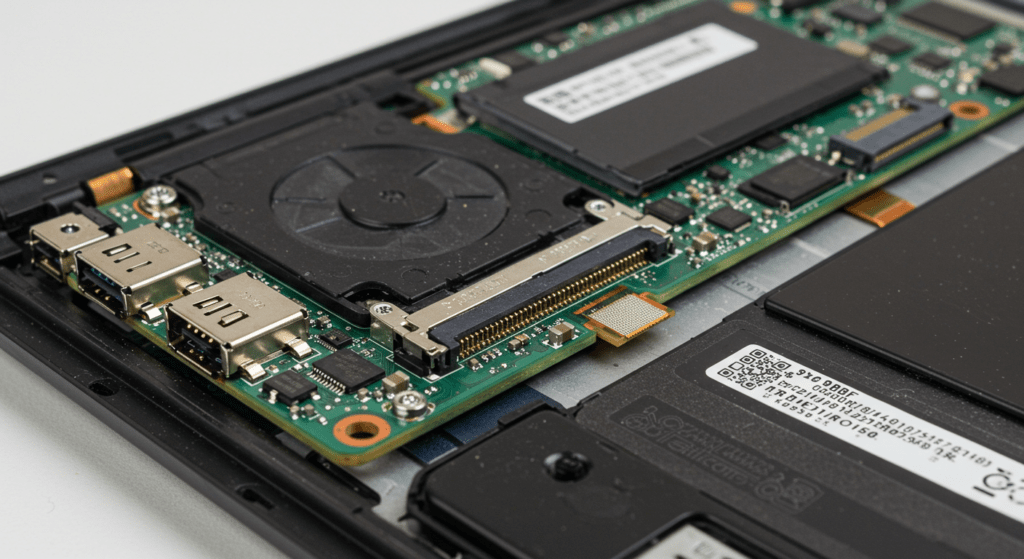
Embedded DisplayPort (eDP) is a critical standard for internal display connectivity in modern electronics. Unlike traditional interfaces, eDP (short for embedded DisplayPort) optimizes video and audio transmission between components like GPUs and screens while reducing hardware complexity.
- eDP meaning: Stands for embedded DisplayPort, a variant of the DisplayPort protocol designed for internal device integration.
- Key purpose: Transmits high-resolution video/audio via a packet-based protocol and differential signaling, ensuring efficient data flow.
How Does Embedded DisplayPort Work?
eDP simplifies connections by using fewer lanes than standard DisplayPort. Its architecture includes:
- Main Link: Delivers video/audio data through 1–4 lanes, supporting resolutions up to 8K.
- AUX Channel: Manages communication between the GPU and display for tasks like brightness control.
- Power Efficiency: Integrates features like Panel Self Refresh (PSR), which reduces GPU workload by storing frame data in the display’s memory.
eDP vs. DisplayPort: Key Differences
| Feature | eDP | Standard DisplayPort |
|---|---|---|
| Design Purpose | Internal device integration | External monitor connections |
| Lanes/Connectors | Fewer lanes, compact edp connector | More lanes, larger ports |
| Power Management | Built-in PSR and low-power states | Limited power-saving features |
| Typical Use Cases | Laptops, tablets, edp monitors | Desktop monitors, gaming setups |
Why eDP Matters
- Space-saving: Slimmer edp hardware enables thinner devices like ultrabooks.
- Performance: Supports high refresh rates and resolutions (e.g., 4K/120Hz).
- Versatility: Used in automotive displays, medical equipment, and edp gaming screens.
What Are the Key Advantages of Embedded DisplayPort (eDP)?
Embedded DisplayPort (eDP) has become the gold standard for internal displays in devices ranging from laptops to industrial equipment. Its design addresses performance, power efficiency, and hardware simplicity while enhancing visual quality.
High-Performance Visuals
- Resolution & Refresh Rates:
Supports 4K/8K resolutions and refresh rates up to 120Hz, making it ideal for edp gaming laptops and professional-grade tablets. - Bandwidth Efficiency:
Uses differential signaling to deliver uncompressed video/audio without latency, critical for real-time applications like video editing.
Energy-Saving Features
- Panel Self Refresh (PSR):
Reduces GPU workload by storing static frame data in the display’s memory, slashing power consumption by up to 30%. - Adaptive-Sync:
Matches the display’s refresh rate to the GPU’s output, minimizing screen tearing and further optimizing battery life in edp monitors.
Simplified Hardware Design
- Fewer Lanes, Smaller Connectors:
Compared to legacy LVDS, edp connector systems use fewer wires and compact ports, freeing up space for slimmer devices like ultrabooks. - Integration Flexibility:
Combines video, aux channels, and power delivery into a single edp port, streamlining manufacturing processes.
Enhanced Display Quality
- High Dynamic Range (HDR):
Supports wider color gamuts and deeper contrasts for lifelike visuals in creative workflows. - Deep Color Support:
Enables 10-bit/12-bit color depth, critical for medical imaging and graphic design on edp screens.
Comparative Advantage
| Feature | eDP | Legacy LVDS |
|---|---|---|
| Bandwidth | Up to 32.4 Gbps | ~3 Gbps |
| Power Use | Adaptive power states | Fixed power draw |
| Hardware | Compact edp hardware | Bulky connectors |
| Visual Quality | HDR, 10-bit color | Limited to 8-bit color |
What Are the Technical Specifications of Embedded DisplayPort (eDP)?
Embedded DisplayPort (eDP) combines robust engineering with cutting-edge features to power modern displays. From its streamlined architecture to iterative version upgrades, every aspect is optimized for performance and efficiency.
Core Architecture of eDP
eDP’s design revolves around three components:
- Source: Typically a GPU or integrated graphics chip.
- Sink: The display panel (e.g., edp monitors or tablet screens).
- Connection:
- Main Link: Transmits video/audio data through 1–4 lanes using differential signaling.
- AUX Channel: Handles control commands (e.g., brightness adjustment) and touch input.
Key Benefits:
- Reduces electromagnetic interference (EMI) through compact wiring.
- Minimizes signal loss with packet-based data transmission.
| Version | Key Improvements | Notable Features |
|---|---|---|
| 1.2 | Introduced basic power-saving modes | Support for 1080p @ 120Hz |
| 1.3 | Added Partial Panel Self Refresh (PSR) | 4K resolution support |
| 1.4 | Integrated VESA Display Stream Compression | 8K resolution, HDR, and Adaptive-Sync |
| 1.5 | Enhanced bandwidth (32.4 Gbps) | Improved color depth (up to 12-bit) |
Why Version Updates Matter:
- Later versions like eDP 1.4 and 1.5 enable edp gaming displays with ultra-low latency.
- Compression techniques reduce data load without sacrificing visual quality.
Key Technologies in eDP
- Panel Self Refresh (PSR)
- Function: Allows displays to refresh static content from local memory, reducing GPU activity.
- Power Savings: Cuts energy use by up to 50% in static-image scenarios (e.g., reading documents).
- Adaptive-Sync
- Function: Synchronizes the display’s refresh rate with the GPU’s frame rate.
- Applications: Eliminates stuttering in edp gaming and video playback.
- Display Stream Compression (DSC):
- Lossless compression for 8K/10K resolutions.
- Maintains color accuracy in edp screens with HDR
How Does Embedded DisplayPort (eDP) Compare to Other Display Interfaces?
Embedded DisplayPort (eDP) excels in internal display applications, but how does it stack up against alternatives like LVDS, HDMI, and standard DisplayPort? Here’s a breakdown of its competitive edge.
eDP vs. LVDS
eDP replaces LVDS by offering higher resolutions (4K/8K), better power management, and simplified edp hardware integration.
| Feature | eDP | LVDS |
|---|---|---|
| Bandwidth | Up to 32.4 Gbps (eDP 1.5) | ~3 Gbps |
| Power Use | Adaptive power states, PSR | Fixed high power consumption |
| Wiring | Fewer lanes, compact edp connector | 8+ lanes, bulky cables |
| Use Case | Modern laptops, edp gaming | Legacy industrial monitors |
eDP vs. HDMI
While HDMI prioritizes external consumer electronics, eDP dominates internal applications with its power-saving features and space-saving edp port design.
| Feature | eDP | HDMI |
|---|---|---|
| Design Focus | Internal displays, compact devices | External TVs, home theater systems |
| Power Efficiency | Built-in PSR, low-power modes | No native power-saving features |
| Bandwidth | 32.4 Gbps (eDP 1.5) | 48 Gbps (HDMI 2.1) |
| Typical Use | Tablets, edp monitors | Gaming consoles, Blu-ray players |
eDP vs. Standard DisplayPort
eDP adapts DisplayPort’s protocol for internal use, sacrificing external versatility for power management and streamlined edp hardware.
| Feature | eDP | Standard DisplayPort |
|---|---|---|
| Lanes | 1–4 lanes | Up to 4 lanes (external) |
| Power | Optimized for battery-powered devices | Requires external power |
| Connectors | Compact edp connector | Larger, reinforced ports |
| Main Use | Internal laptop/tablet screens | External monitors, edp gaming rigs |
What Are the Challenges of Implementing Embedded DisplayPort (eDP)?
While Embedded DisplayPort (eDP) revolutionizes internal display performance, its implementation in devices like laptops and tablets requires careful engineering to address physical and technical constraints.
Device Integration: Where eDP Shines
- Common Applications:
- Laptops, tablets, edp monitors, and automotive dashboards.
- Connects GPUs to screens via a compact edp connector embedded in hinges or chassis.
- Design Advantages:
- Enables ultra-thin devices (e.g., <5mm displays) due to minimal wiring.
- Supports flexible mounting in foldable or rotating edp hardware.
Common Challenges and Solutions
- Low-loss cables for stable 4K/120Hz transmission.
- PSR technology to reduce heat generation during static scenes.
| Challenge | Solution |
|---|---|
| Signal Integrity Loss | Use shielded cables and limit cable length to <30cm. |
| EMI Interference | Implement grounding layers and ferrite beads. |
| Connector Wear | Opt for gold-plated edp connectors with reinforced housings. |
| Thermal Management | Integrate heat-resistant materials near edp ports. |
Ensuring Compatibility
- Legacy System Support:
- Use eDP-to-LVDS adapter boards for older displays.
- Update GPU drivers to enable eDP 1.4/1.5 features like Adaptive-Sync.
- Mixed Hardware Setups:
- Validate edp connector pinouts across vendors to avoid mismatches.
- Employ protocol analyzers to debug AUX channel conflicts.
What Is the Future of Embedded DisplayPort (eDP)?
Embedded DisplayPort (eDP) has evolved from a niche interface to a cornerstone of modern display technology. As screens push toward higher resolutions and novel form factors, eDP continues to adapt. Here’s what lies ahead.
Current Trends Driving eDP Adoption
- Consumer Electronics:
- Dominates thin devices like foldable phones and edp monitors for 4K/8K streaming.
- Powers edp gaming laptops with 240Hz+ refresh rates and ultra-low latency.
- Industrial Applications:
- Used in ruggedized edp screens for aviation and medical imaging due to signal reliability.
- Key Growth Areas:
- Automotive dashboards with OLED edp displays.
- AR/VR headsets requiring high pixel density and Adaptive-Sync.
| Version | Key Innovations | Impact |
|---|---|---|
| eDP 1.5 | Bandwidth up to 32.4 Gbps | Supports 10K resolution and 12-bit HDR. |
| eDP 2.0 | Integrated AI-driven power optimization | Reduces energy use by 40% in standby. |
| Future | Hybrid optical/electrical connectors | Enables cable-free edp hardware links. |
Impact on Next-Generation Devices
- OLED/micro-LED Integration:
- eDP’s bandwidth and power management enable flawless micro-LED matrix control.
- Foldable/Flexible Screens:
- Slim edp connectors and bend-resistant cables support rollable tablets.
- Sustainability:
- eDP’s low-power modes align with eco-friendly device certifications like Energy Star.
FAQ
Can I use eDP displays with standard DisplayPort ports?
No, eDP requires direct board-to-board connections and isn’t compatible with external DisplayPort cables without specialized converter hardware, as it omits physical connectors and hot-plug detection circuits.
Why does my eDP screen show artifacts at high resolutions?
Signal integrity issues often cause this – ensure display cables are under 25cm long and use impedance-matched PCB traces (100Ω differential) to prevent data corruption at speeds above 8.1Gbps.
How does eDP 1.5 improve battery life compared to older versions?
The updated Panel Self Refresh 2 feature reduces power draw by 30% through partial screen updates, only refreshing changed 16×16 pixel blocks instead of full frames.
Are eDP displays suitable for outdoor digital signage?
Yes, eDP’s -40°C to 105°C operating range and sunlight-readable 1000+ nit brightness support make it ideal for outdoor kiosks when paired with anti-glare laminated panels.
Can damaged eDP connectors be repaired?
While possible, repairs require micro-soldering equipment due to 0.4mm-pitch contacts – most manufacturers recommend replacing entire display assemblies for reliability.







